Loading
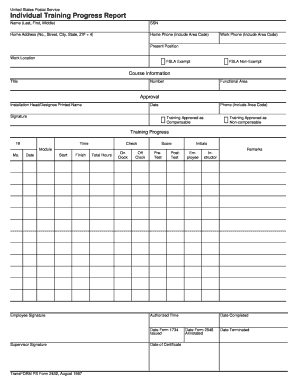
Get Ps Form 2432
How it works
-
Open form follow the instructions
-
Easily sign the form with your finger
-
Send filled & signed form or save
How to fill out the Ps Form 2432 online
Filling out the Ps Form 2432 online can streamline your training progress reporting within the United States Postal Service. This guide provides a clear, step-by-step approach to ensure you complete the form accurately and efficiently.
Follow the steps to successfully complete the form
- Click ‘Get Form’ button to obtain the form and open it in the online editor.
- In the first section, input your name in the format of Last, First, Middle. Ensure accuracy to prevent any processing delays.
- Enter your Social Security Number (SSN) in the designated field, ensuring you use the correct format and digits.
- Provide your home address, including the street number, street name, city, state, and ZIP + 4 code.
- Fill in your home and work phone numbers, including the area codes for each.
- Indicate your present position and work location accurately.
- Select either FLSA Exempt or FLSA Non-Exempt as applicable to your employment status.
- In the Course Information section, fill in the title of the course, the course number, and the functional area associated with the training.
- Provide the printed name of the installation head or designee, ensuring that the date and phone number for verification are accurate.
- Include the signature of the installation head/designee, confirming the approval of training.
- Select whether the training is approved as compensable or non-compensable.
- Complete the Training Progress section by documenting the time spent on each module, including start and finish dates, total hours on and off the clock, and scores for the PreTest and PostTest.
- Sign the form as the employee, as well as include the instructor’s initials.
- Review the Privacy Act Statement, ensuring awareness of data usage and your rights.
- After filling out the form completely, save your changes, and utilize options to download, print, or share the completed form as necessary.
Complete your Ps Form 2432 online today and streamline your training reporting process.
The forms are available in PDF format and can be found at: http://about.usps.com/forms/all-forms.htm. Use the Postal Explorer's Business Rate Calculator to assist you in calculating postage. If a Postal facility is NOT participating in the PostalOne!
Industry-leading security and compliance
US Legal Forms protects your data by complying with industry-specific security standards.
-
In businnes since 199725+ years providing professional legal documents.
-
Accredited businessGuarantees that a business meets BBB accreditation standards in the US and Canada.
-
Secured by BraintreeValidated Level 1 PCI DSS compliant payment gateway that accepts most major credit and debit card brands from across the globe.


