Loading
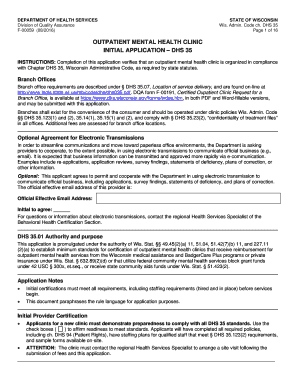
Get Dhs 35
How it works
-
Open form follow the instructions
-
Easily sign the form with your finger
-
Send filled & signed form or save
How to fill out the Dhs 35 online
The Dhs 35 form is an essential application for outpatient mental health clinics in Wisconsin, ensuring compliance with state regulations. This guide will provide a step-by-step process to successfully complete the Dhs 35 form online.
Follow the steps to accurately fill out the Dhs 35 form.
- Press the 'Get Form' button to access the Dhs 35 application form and open it in the editor.
- Enter the following information in the designated fields: the date the application is completed, the facility name, certification number, county, street address of the main office, city, state, and zip code.
- Provide the mailing address for the main office, including city, state, and zip code.
- Include the contact person's name, telephone number, fax number, website, and email address. Indicate if this email may be published in the provider directory.
- Complete the accreditation section by selecting the relevant accreditation type and entering the accreditation end date and the date of the last accreditation visit.
- Sign the attestation statement, confirming the accuracy of all application information and your agreement to comply with the laws, rules, and regulations.
- Answer questions regarding minimum staffing requirements and include Appendix A, the Qualified Staff Roster, detailing the staff available for providing outpatient mental health services.
- If necessary, specify branch offices by attaching the DQA form F-00191 for each additional location and submit the application.
Complete the Dhs 35 application online today to ensure compliance and enhance your clinic's operations.
Select the column or columns that you want to change. Go to Home > Cells > Format. Under Cell Size, select AutoFit Column Width. Note: To quickly autofit all columns on the worksheet, select Select All, and then double-click any boundary between two column headings.
Industry-leading security and compliance
US Legal Forms protects your data by complying with industry-specific security standards.
-
In businnes since 199725+ years providing professional legal documents.
-
Accredited businessGuarantees that a business meets BBB accreditation standards in the US and Canada.
-
Secured by BraintreeValidated Level 1 PCI DSS compliant payment gateway that accepts most major credit and debit card brands from across the globe.


