Loading
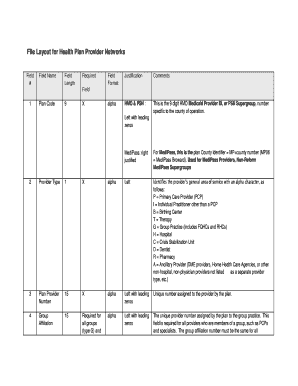
Get File Layout For Health Plan Provider Networks
How it works
-
Open form follow the instructions
-
Easily sign the form with your finger
-
Send filled & signed form or save
How to fill out the File Layout for Health Plan Provider Networks online
This guide provides clear, step-by-step instructions for filling out the File Layout for Health Plan Provider Networks online. By following these instructions, users will ensure accurate and comprehensive submissions.
Follow the steps to successfully complete the form.
- Press the ‘Get Form’ button to obtain the File Layout for Health Plan Provider Networks form and open it in your online editor.
- Complete the Plan Code field with the 9-digit HMO Medicaid Provider ID or PSN Supergroup number that corresponds to the county of operation, ensuring to lead with zeros.
- Fill in the Provider Type by entering the appropriate alpha character that represents the provider's area of service, such as 'P' for Primary Care Provider or 'H' for Hospital.
- Input the Plan Provider Number, which is a unique 15-digit number assigned to the provider by the plan, ensuring leading zeros.
- If applicable, provide the Group Affiliation number for all group members, making sure this number is consistent across all types within the group.
- Enter the Social Security Number or Federal Identification Number in the SSN or FEIN field, formatted as a 9-digit numeric entry with leading zeros.
- Fill out the Provider Last Name and First Name fields with UPPER CASE letters, ensuring not to include any courtesy titles.
- Provide Address Line 1 by entering the physical location of the provider or practice in UPPER CASE, and ensure Address Line 2 is filled if needed.
- Complete the City and Zip Code fields accurately, with Zip Code formatted as a 9-digit number without a hyphen.
- Input the Phone Area Code, Phone Number, and Extension to provide complete contact information for the provider's office.
- Specify the Gender of the provider, if applicable, using 'M' for Male, 'F' for Female, or 'U' for Unknown.
- Indicate if the provider is a Primary Care Provider in the PCP Indicator field, ensuring it’s noted as 'P' if applicable.
- Fill in the Provider Limitation field as applicable to indicate patient acceptance status using designated codes.
- Complete the Health Plan Indicator field with valid values indicating the provider's association (H for HMO, P for PSN, or M for MediPass).
- Finally, review all completed fields for accuracy, and save your changes. You may also choose to download, print, or share the completed form as needed.
Complete your filing for the File Layout for Health Plan Provider Networks online today!
Networks in healthcare play a critical role in coordinating care and improving the quality of healthcare for patients. Networks are essential tools in the healthcare industry, as they enable communication and information sharing among individuals working in different roles and locations.
Industry-leading security and compliance
US Legal Forms protects your data by complying with industry-specific security standards.
-
In businnes since 199725+ years providing professional legal documents.
-
Accredited businessGuarantees that a business meets BBB accreditation standards in the US and Canada.
-
Secured by BraintreeValidated Level 1 PCI DSS compliant payment gateway that accepts most major credit and debit card brands from across the globe.


