Loading
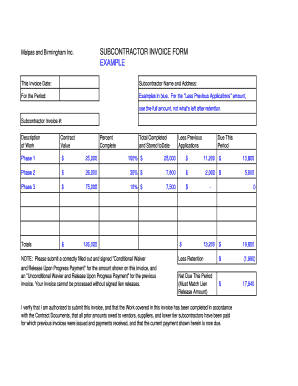
Get Sub Invoice Example
How it works
-
Open form follow the instructions
-
Easily sign the form with your finger
-
Send filled & signed form or save
How to fill out the Sub Invoice Example online
This guide provides clear and detailed instructions for users looking to complete the Sub Invoice Example online. Whether you are familiar with digital forms or new to the process, the following steps will help you fill out the necessary information accurately and efficiently.
Follow the steps to successfully complete your Sub Invoice Example
- Press the ‘Get Form’ button to acquire the Sub Invoice Example and open it for editing.
- Begin by filling in the invoice date at the top of the form. This date indicates when the invoice is being issued.
- Enter the subcontractor name and address in the designated section to identify who is submitting the invoice.
- Specify the period for which the work was completed. Include start and end dates to clarify the period in question.
- List the subcontractor invoice number in the provided field to help track the document.
- For each phase of work, provide a description of the completed work in the description section. Be concise but informative.
- Fill in the contract value for each phase. This is the agreed amount for the work completed.
- Indicate the percent complete for each work phase. This reflects how much of the total contract value has been fulfilled.
- Input the total completed and stored to date for each phase in the relevant section.
- Detail any previous applications under the 'Less Previous Applications' field. Remember to use the full amount previously billed.
- Calculate the due amount for this period by considering the total completed amount minus the previous applications.
- Include the less retention amount if applicable, and arrive at the net due for this period.
- Before submission, ensure that you have signed and dated the form, affirming the accuracy of the information provided and that all conditions have been met.
- Once all sections are completed, you may save the changes, download, print, or share the form as needed.
Complete your Sub Invoice Example online today to ensure timely processing of payments.
How to write a contractor invoice Identify the document as an invoice. Make sure not to take this for granted. ... Include your business information. ... Include your client's contact details. ... Provide details of your service. ... Provide the amount due and payment terms.
Industry-leading security and compliance
US Legal Forms protects your data by complying with industry-specific security standards.
-
In businnes since 199725+ years providing professional legal documents.
-
Accredited businessGuarantees that a business meets BBB accreditation standards in the US and Canada.
-
Secured by BraintreeValidated Level 1 PCI DSS compliant payment gateway that accepts most major credit and debit card brands from across the globe.


