Loading
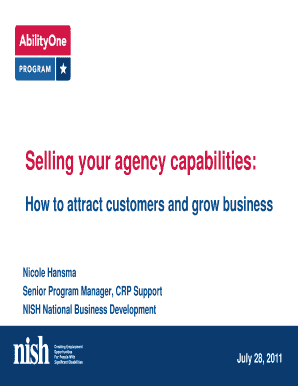
Get Cold Selling Fill In The Blank Template Form
How it works
-
Open form follow the instructions
-
Easily sign the form with your finger
-
Send filled & signed form or save
How to use or fill out the Cold Selling Fill In The Blank Template Form online
Filling out the Cold Selling Fill In The Blank Template Form online is a straightforward process designed to streamline your sales approach. This guide will walk you through each section of the form, ensuring that you provide all necessary information accurately and effectively.
Follow the steps to successfully complete the Cold Selling Fill In The Blank Template Form
- Press the ‘Get Form’ button to access the Cold Selling Fill In The Blank Template Form, which will open it up in your preferred editing environment.
- Begin by entering your name and contact information in the designated fields. This information is crucial for establishing your identity and enabling potential customers to reach you.
- In the section titled 'Value Proposition,' clearly describe the unique benefits your product or service offers. Make sure to articulate how these advantages differentiate you from competitors.
- Proceed to the 'Target Audience' section. Identify the specific market segment you aim to reach, detailing demographics that align with your product offerings.
- Fill in the space for your 'Call to Action.' This is where you prompt potential customers on what steps to take next, be it contacting you or visiting your website.
- Once you have completed all sections, review your inputs for accuracy and completeness. Make adjustments as needed to ensure clarity.
- Finally, save your changes. You can choose to download, print, or share the form as required to facilitate your outreach efforts.
Begin filling out your Cold Selling Fill In The Blank Template Form online today to enhance your sales strategy!
The definition of a lease includes agreements for the hire of an asset which contain a provision giving the hirer an option to acquire title to the asset upon the fulfillment of agreed conditions. These agreements are commonly known as hire purchase agreements.
Industry-leading security and compliance
US Legal Forms protects your data by complying with industry-specific security standards.
-
In businnes since 199725+ years providing professional legal documents.
-
Accredited businessGuarantees that a business meets BBB accreditation standards in the US and Canada.
-
Secured by BraintreeValidated Level 1 PCI DSS compliant payment gateway that accepts most major credit and debit card brands from across the globe.


