Loading
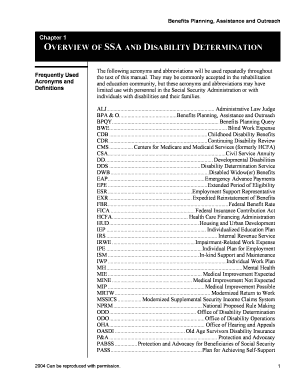
Get Ssa Disability Update Report Online
How it works
-
Open form follow the instructions
-
Easily sign the form with your finger
-
Send filled & signed form or save
How to fill out the SSA Disability Update Report Online
The SSA Disability Update Report Online is an essential form that helps the Social Security Administration maintain updated information about beneficiaries of disability benefits. Completing this form accurately is crucial for ensuring continued eligibility and receiving the appropriate support.
Follow the steps to fill out the SSA Disability Update Report Online.
- Click the ‘Get Form’ button to access the SSA Disability Update Report Online and open it in the editor.
- Begin by entering your personal information, including your full name, Social Security number, and address. Ensure that all details are accurate and up-to-date.
- Provide information regarding any medical treatment you have received in the past two years. This may include the names of doctors, hospitals, or clinics.
- Answer the question regarding your health status compared to two years ago. It is important to answer honestly about whether you feel the same, better, or worse.
- Indicate whether you have discussed your ability to work with your doctor and if you have been cleared for work. This information is crucial for determining your ongoing eligibility.
- Include details about any educational programs you have participated in or completed during the past two years.
- Record any work activity you have engaged in during the past two years. Be specific about the nature and duration of any employment.
- Review all your responses carefully to ensure accuracy and completeness. It is important for the information you provide to be truthful and reflect your current circumstances.
- Once you have completed all sections of the form, you can choose to save the changes, download a copy, print the form, or share it as needed.
Complete your SSA Disability Update Report Online today to ensure your information is current and you receive the benefits you need.
The Disability Update Report is a quick form that Social Security sends out to help them decide whether they are going to do a Continuing Disability Review for you this year. ... It is just a little form they use to decide if they want to do a medical review.
Industry-leading security and compliance
US Legal Forms protects your data by complying with industry-specific security standards.
-
In businnes since 199725+ years providing professional legal documents.
-
Accredited businessGuarantees that a business meets BBB accreditation standards in the US and Canada.
-
Secured by BraintreeValidated Level 1 PCI DSS compliant payment gateway that accepts most major credit and debit card brands from across the globe.


