Loading
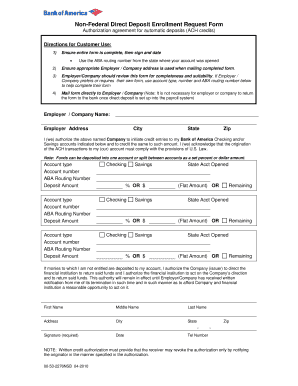
Get Blank Bank Application Forms Of America
How it works
-
Open form follow the instructions
-
Easily sign the form with your finger
-
Send filled & signed form or save
How to fill out the Blank Bank Application Forms Of America online
Filling out the Blank Bank Application Forms Of America online can streamline the process of enrolling in direct deposit. This guide provides clear instructions on how to complete each section of the form to ensure a smooth submission process.
Follow the steps to complete your application easily.
- Click ‘Get Form’ button to access the Blank Bank Application Forms Of America and open it online for editing.
- Ensure that you fill out the entire form completely. It is essential to sign and date the application where indicated.
- Use the appropriate ABA routing number from the state where your account was established.
- Input the Employer/Company name and address correctly, ensuring that it reflects the details of your employer or company.
- Review the form for completeness and accuracy. The Employer/Company should check if they prefer using their own form.
- Indicate your account types, numbers, and ABA routing numbers for each account. Specify the deposit amounts either as a percentage or flat dollar amount.
- If you wish to split deposits among multiple accounts, provide the necessary details for each checking and savings account.
- Read the authorization statement carefully, ensuring you understand the terms regarding funds deposit and potential return of incorrect payments.
- Fill out your personal information, including your first name, middle name, last name, address, city, state, zip code, telephone number, and signature.
- Once all fields are complete, save your changes, and prepare to print or share the form with your employer/company.
Complete your Blank Bank Application Forms Of America online today for efficient processing.
How do you create an online form? Create a new form. Regardless of your form builder, you'll start by creating a new form. ... Edit and format your new form. Next, you'll edit your form by adding fields. ... Test your form. Double-check to ensure your form works on multiple web browsers and devices. ... Send or publish your form.
Industry-leading security and compliance
US Legal Forms protects your data by complying with industry-specific security standards.
-
In businnes since 199725+ years providing professional legal documents.
-
Accredited businessGuarantees that a business meets BBB accreditation standards in the US and Canada.
-
Secured by BraintreeValidated Level 1 PCI DSS compliant payment gateway that accepts most major credit and debit card brands from across the globe.


