Loading
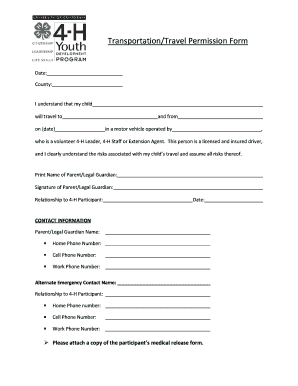
Get Permission To Travel Form
How it works
-
Open form follow the instructions
-
Easily sign the form with your finger
-
Send filled & signed form or save
How to fill out the Permission To Travel Form online
Filling out the Permission To Travel Form online is a crucial step in ensuring necessary permissions for your child's travel are documented. This guide provides a step-by-step approach to help you accurately complete the form with ease.
Follow the steps to complete your Permission To Travel Form online.
- Click the ‘Get Form’ button to obtain the form and open it in the editor.
- Input the date and county at the top of the form to provide essential contextual information for the travel authorization.
- In the next section, clearly state the name of your child and the destination they will be traveling to, including the date of travel.
- Identify the adult who will be responsible for transporting your child. Include their name and role, ensuring they meet the criteria of being a licensed and insured driver.
- As a parent or legal guardian, print your name and provide your signature to confirm your understanding of the travel arrangements and associated risks.
- Fill out your relationship to the 4-H participant to clarify your connection to the child.
- Complete the contact information section by entering your name, home phone number, cell phone number, and work phone number.
- Designate an alternate emergency contact by providing their name, relationship to the 4-H participant, and their contact numbers.
- Ensure an up-to-date copy of the participant's medical release form is attached to the document for completeness.
- Once all fields are filled, you have the option to save changes, download, print, or share the completed form.
Start completing your Permission To Travel Form online today!
Related links form
Maintain a formal professional tone. State reason for your request of the travel permission. Avoid misunderstandings or confusion by using proper grammar and spellings. Present a strong case or reason for seeking approval. Give detailed points and facts on the nature of her visit and time of stay.
Industry-leading security and compliance
US Legal Forms protects your data by complying with industry-specific security standards.
-
In businnes since 199725+ years providing professional legal documents.
-
Accredited businessGuarantees that a business meets BBB accreditation standards in the US and Canada.
-
Secured by BraintreeValidated Level 1 PCI DSS compliant payment gateway that accepts most major credit and debit card brands from across the globe.


