Loading
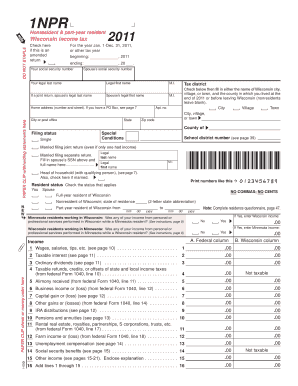
Get Wi 2011 Form 1npr
How it works
-
Open form follow the instructions
-
Easily sign the form with your finger
-
Send filled & signed form or save
How to fill out the Wi 2011 Form 1npr online
Filling out the Wi 2011 Form 1npr online can seem daunting, but with this user-friendly guide, you will be able to navigate each section with confidence. This form is essential for reporting your Wisconsin income tax for the year 2011, ensuring that you meet your state tax obligations accurately and efficiently.
Follow the steps to complete the form accurately.
- Click ‘Get Form’ button to obtain the form and open it in the editor.
- Begin by entering your social security number in the designated field. If filing jointly, include your spouse's social security number as well.
- Provide your legal last name, first name, and middle initial. If filing jointly, also fill in your spouse's information.
- Indicate your home address, including the city or post office, and ensure you provide an accurate zip code.
- Select your filing status from the available options: single, married filing jointly, married filing separately, or head of household, as applicable.
- Check your resident status, either as a full-year resident, nonresident, or part-year resident of Wisconsin. Provide any additional income details if applicable.
- Enter your income details in the respective sections. This includes wages, taxable interest, ordinary dividends, and other income streams. Be sure to fill out both the federal and Wisconsin columns where indicated.
- Fill in your adjustments to income in the corresponding fields, including educator expenses, moving expenses, or any other relevant deductions.
- Calculate your total income and adjusted gross income by following the instructions for each section carefully.
- Proceed to the tax computation section to determine your tax liability, including any applicable exemptions or credits.
- Review the refund or amount owed section to ensure accuracy, entering any correct amounts for refunds or amounts owed.
- Lastly, check the option to allow another person to discuss your return if necessary, and provide your signature and date to finalize your submission.
- Once all fields are filled, you can save changes, download, print, or share the form as needed.
Start filling out your Wi 2011 Form 1npr online today to ensure timely tax compliance!
Related links form
What is a Certificate of Exempt Status (CES) number? A Certificate of Exempt Status (CES) number helps retailers identify organizations that qualify to make purchases exempt from Wisconsin sales and use tax. The Department of Revenue issues CES numbers to qualifying organizations.
Industry-leading security and compliance
US Legal Forms protects your data by complying with industry-specific security standards.
-
In businnes since 199725+ years providing professional legal documents.
-
Accredited businessGuarantees that a business meets BBB accreditation standards in the US and Canada.
-
Secured by BraintreeValidated Level 1 PCI DSS compliant payment gateway that accepts most major credit and debit card brands from across the globe.


