Loading
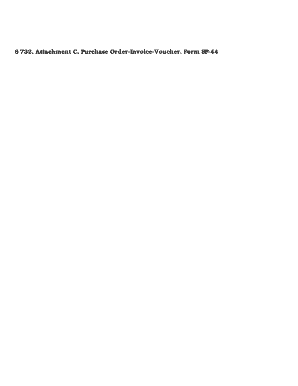
Get Sf 44 Army
How it works
-
Open form follow the instructions
-
Easily sign the form with your finger
-
Send filled & signed form or save
How to fill out the Sf 44 Army online
The Sf 44 Army is a vital document used for purchase orders, invoices, and vouchers within military contexts. This guide provides a step-by-step approach to completing the form online, ensuring users can navigate the process with ease.
Follow the steps to successfully complete the Sf 44 Army form online.
- Click ‘Get Form’ button to obtain the form and open it in the editor.
- Begin by entering the date of the transaction. Ensure this reflects the correct date when the purchase was made, as it is essential for record-keeping.
- Next, fill in the 'Vendor Name' field. This is the name of the individual or organization providing the goods or services.
- In the 'Vendor Address' section, provide the full address of the vendor. Make sure all details are accurate to avoid any discrepancies.
- Complete the 'Description of Items' section with detailed information about the goods or services received. Clear descriptions help in future reference and audits.
- Input the quantities and the unit price of each item in the 'Quantity' and 'Unit Price' fields. This ensures correct calculations for total costs.
- The 'Total Amount' field will automatically calculate based on the quantities and unit prices provided. Verify that this total matches your records.
- Review the 'Payment Information' to fill in any necessary banking details for processing payments accurately.
- Finally, after reviewing all sections for accuracy, options to save changes, download the completed form, print it, or share it will be available.
Complete your documents online efficiently and securely today!
Instructions for completing and processing the SF 44: Purchaser completes the following: Order identification number. ... Payee or seller. ... Furnish supplies or services. ... Supplies or services, quantity, and unit price. ... Amount, total, and discount terms. ... Date invoice received. ... Agency name and billing address. ... Ordered by.
Industry-leading security and compliance
US Legal Forms protects your data by complying with industry-specific security standards.
-
In businnes since 199725+ years providing professional legal documents.
-
Accredited businessGuarantees that a business meets BBB accreditation standards in the US and Canada.
-
Secured by BraintreeValidated Level 1 PCI DSS compliant payment gateway that accepts most major credit and debit card brands from across the globe.


