Loading
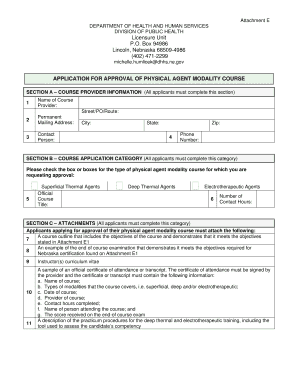
Get This Form May Be Completed Online, Printed And Mailed To The ...
How it works
-
Open form follow the instructions
-
Easily sign the form with your finger
-
Send filled & signed form or save
How to fill out the This Form May Be Completed Online, Printed And Mailed To The ... online
This guide provides a comprehensive overview of how to correctly fill out the This Form May Be Completed Online, Printed And Mailed To The ... online. Following these steps will ensure your application for approval is completed accurately and efficiently.
Follow the steps to successfully complete your form online.
- Press the ‘Get Form’ button to access the form. This will allow you to download and open it in your preferred document editor.
- Begin by filling out Section A – Course Provider Information. Here you will enter the name of the course provider, their permanent mailing address, the contact person's name, phone number, street/PO/route, city, state, and zip code.
- Move to Section B – Course Application Category. Check the appropriate box or boxes indicating the type of physical agent modality course for which you are seeking approval. Be sure to enter the official course title and number of contact hours.
- In Section C – Attachments, provide all required documents. Attach a course outline, an example of the end-of-course examination, curriculum vitae for the instructor(s), a sample of the attendance certificate or transcript, and a description of practicum procedures.
- Proceed to Section D – Additional Questions. Answer the questions regarding record-keeping for course participants and exam scores. Indicate if you can provide a list of those who passed the course and the quantity of questions in your exam bank.
- Complete Section E – Affidavit. Sign and date the application, certifying the information provided is true and complete.
- Once all sections are complete, save your changes. You can now download, print, or share the completed form as necessary.
Complete your documents online today to ensure a smooth application process.
If you want your spouse, family member, friend or other person to check your application status for you, but not do business with IRCC on your behalf, you must: Fill and submit the Authority to Release Personal Information to a Designated Individual (IMM 5475) form with your application.
Industry-leading security and compliance
US Legal Forms protects your data by complying with industry-specific security standards.
-
In businnes since 199725+ years providing professional legal documents.
-
Accredited businessGuarantees that a business meets BBB accreditation standards in the US and Canada.
-
Secured by BraintreeValidated Level 1 PCI DSS compliant payment gateway that accepts most major credit and debit card brands from across the globe.


