Loading
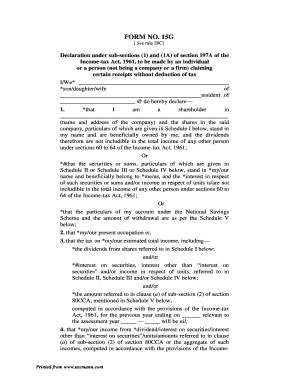
Get Form 15g Pdffiller Com
How it works
-
Open form follow the instructions
-
Easily sign the form with your finger
-
Send filled & signed form or save
How to fill out the Form 15g Pdffiller Com online
This guide provides a comprehensive and user-friendly approach to filling out the Form 15g Pdffiller Com online. Follow the steps carefully to ensure accurate completion of the form, which is used by individuals claiming certain receipts without deduction of tax.
Follow the steps to complete the Form 15g online effectively.
- Click the ‘Get Form’ button to access the Form 15g and open it in your preferred format.
- In the first section, provide your full name, the name of your parent or guardian (if applicable), and your residential address. Ensure all details are accurate and complete.
- Select the appropriate declaration regarding your status as a shareholder or benefits received from securities. Choose only the option that is applicable to your situation.
- Fill in your current occupation in the designated field. This information helps determine eligibility for the tax exemption.
- Indicate your estimated total income for the previous year. Include income from dividends and interest, ensuring it aligns with tax regulations.
- Complete the schedule sections (I through V) accurately, providing detailed information on your shares, securities, loan amounts, and National Savings Scheme accounts as applicable.
- In the verification section, review your entries for correctness, then sign and date the form to validate your declaration.
- After filling out the form, save any changes you made, and choose to download, print, or share the completed form as necessary.
Start filling out your Form 15g online today to ensure tax compliance and benefit from necessary exemptions.
You may submit Form 15G/H online through Internet Banking. We request you to check the below mentioned steps: Login to your Internet Banking Account > Payments & Transfer> Tax Centre > Form 15G/H > Update.
Industry-leading security and compliance
US Legal Forms protects your data by complying with industry-specific security standards.
-
In businnes since 199725+ years providing professional legal documents.
-
Accredited businessGuarantees that a business meets BBB accreditation standards in the US and Canada.
-
Secured by BraintreeValidated Level 1 PCI DSS compliant payment gateway that accepts most major credit and debit card brands from across the globe.


