Loading
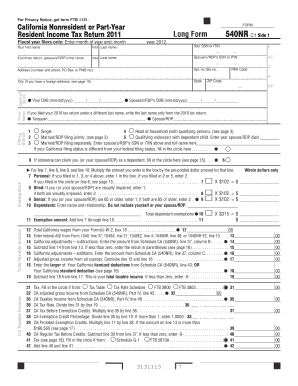
Get Ca Long Form
How it works
-
Open form follow the instructions
-
Easily sign the form with your finger
-
Send filled & signed form or save
How to fill out the Ca Long Form online
Filling out the Ca Long Form online can be a straightforward process if you follow the correct steps. This guide provides detailed, step-by-step instructions to ensure that users from all backgrounds can complete the form with confidence.
Follow the steps to successfully complete the Ca Long Form.
- Click ‘Get Form’ button to obtain the Ca Long Form and open it in the document editor.
- Begin by entering your personal information, including your first name, initial, last name, and social security number or ITIN. If filing jointly, do the same for your spouse or registered domestic partner.
- Fill out your address details, including street address, apartment number (if applicable), city, state, and ZIP code.
- Provide your date of birth and any prior names used in previous tax filings if applicable.
- Select your filing status by checking the appropriate box. Options include 'Single,' 'Married/RDP filing jointly,' 'Married/RDP filing separately,' 'Head of household,' or 'Qualifying widow(er).' Make sure to follow the guidelines for each status.
- Complete the exemptions section by entering relevant information regarding your dependents, blindness status, and age if applicable.
- Calculate your exemptions based on the entries you made for personal, blind, senior, and dependents.
- Move on to report your total California wages and other income sources as instructed, ensuring to follow the form’s guidelines for income reporting.
- Make the necessary calculations for your total taxable income and apply any relevant California adjustments as guided in the form section.
- Review your entries thoroughly to ensure all details are accurate. Once satisfied, you can save your changes, download, print, or share the completed form as needed.
Complete your California Long Form online now for a seamless filing experience.
As a chartered accountant you'll give advice, audit accounts and provide trustworthy information about financial records. This might involve financial reporting, taxation, auditing, forensic accounting, corporate finance, business recovery and insolvency, or accounting systems and processes.
Industry-leading security and compliance
US Legal Forms protects your data by complying with industry-specific security standards.
-
In businnes since 199725+ years providing professional legal documents.
-
Accredited businessGuarantees that a business meets BBB accreditation standards in the US and Canada.
-
Secured by BraintreeValidated Level 1 PCI DSS compliant payment gateway that accepts most major credit and debit card brands from across the globe.


