Loading
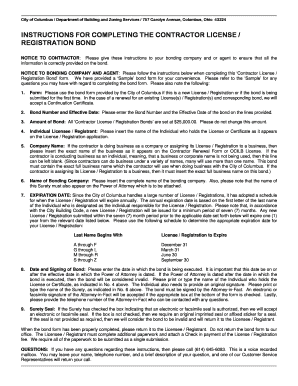
Get Columbus Contractor License Registration Bond Form
How it works
-
Open form follow the instructions
-
Easily sign the form with your finger
-
Send filled & signed form or save
How to fill out the Columbus Contractor License Registration Bond Form online
This guide provides clear, step-by-step instructions on filling out the Columbus Contractor License Registration Bond Form. Whether you are a contractor applying for a license or a bonding company assisting your client, this comprehensive guide will help ensure you accurately complete the form online.
Follow the steps to successfully complete the Columbus Contractor License Registration Bond Form.
- Press the ‘Get Form’ button to access the Columbus Contractor License Registration Bond Form and open it in your preferred online document editor.
- Enter the Bond Number in the designated field. This identifies your specific bond for reference.
- Input the Effective Date on the corresponding line. This should reflect the date when the bond period begins.
- Indicate the Amount of the Bond. All Contractor License Registration Bonds are set at $25,000.00, so ensure this field states that amount.
- Fill in the name of the Individual Licensee or Registrant as it appears on their license or registration application.
- If applicable, supply the exact Company Name under which the contractor will conduct business. Ensure it matches the Contractor Renewal Form details.
- Insert the complete name of the Bonding Company in the specified section. This should match the name on the accompanying Power of Attorney.
- Determine the Expiration Date based on the last name of the individual responsible for the license. Reference the expiration schedule provided in the instructions.
- Enter the Date and Signing of the Bond. Ensure the date of execution is on or after the effective date of the Power of Attorney.
- The Individual must print or type their name and provide an original signature on the form. The Surety's name should also be printed or typed, followed by the Attorney-in-Fact's signature.
- If using an electronic or facsimile signature, check the appropriate box on the form to indicate this acceptance.
- Finally, ensure the Surety Seal is placed correctly according to whether an electronic seal is authorized or if an original seal is required.
- Once all fields are complete, save your changes, and you may download, print, or share the form for submission as needed.
Complete your Columbus Contractor License Registration Bond Form online today and ensure all information is accurately provided!
Residential contractors must post a bond in an amount between $10,000 and $20,000. Commercial contractors are required to submit a bond in an amount between $20,000 and $75,000. Landscape contracting businesses must get a bond in an amount between $3,000 and $20,000.
Industry-leading security and compliance
US Legal Forms protects your data by complying with industry-specific security standards.
-
In businnes since 199725+ years providing professional legal documents.
-
Accredited businessGuarantees that a business meets BBB accreditation standards in the US and Canada.
-
Secured by BraintreeValidated Level 1 PCI DSS compliant payment gateway that accepts most major credit and debit card brands from across the globe.


