Loading
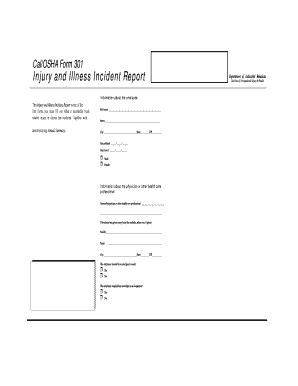
Get Osha Form 301 Fillable
How it works
-
Open form follow the instructions
-
Easily sign the form with your finger
-
Send filled & signed form or save
How to fill out the Osha Form 301 Fillable online
Filling out the Osha Form 301 is an essential step in documenting workplace injuries and illnesses. This guide will help you navigate the form's components and provide clear instructions to ensure accurate completion.
Follow the steps to efficiently complete the Osha Form 301 Fillable online.
- Click ‘Get Form’ button to obtain the form and open it in the editor.
- In the section for employee information, enter the full name of the employee, ensuring that all details are completed accurately.
- Provide the employee's address, including street, city, state, and ZIP code.
- Fill in the employee's date of birth and the date they were hired.
- Mark the gender of the employee appropriately.
- For the case details, enter the case number from the Log of Work-Related Injuries and Illnesses.
- Indicate the date and time of the injury or illness occurrence.
- Document what the employee was doing just before the incident, being as specific as possible.
- Describe how the injury or illness occurred with detailed examples.
- Specify the nature of the injury or illness, detailing the affected body part and the type of injury.
- If applicable, provide information about the physician or healthcare professional involved.
- State whether treatment was given away from the worksite and, if so, provide the location details.
- Indicate if the employee was treated in an emergency room or hospitalized.
- If the employee died due to the incident, include the date of death.
- Once completed, review the form for any errors, then save changes and choose to download, print, or share the form as needed.
Complete your documents online efficiently to ensure compliance and accurate recordkeeping.
Related links form
Establishments with 250 or more employees that are currently required to keep OSHA injury and illness records, and establishments with 20-249 employees that are classified in certain industries must electronically submit their Form 300A Summary data to OSHA.
Industry-leading security and compliance
US Legal Forms protects your data by complying with industry-specific security standards.
-
In businnes since 199725+ years providing professional legal documents.
-
Accredited businessGuarantees that a business meets BBB accreditation standards in the US and Canada.
-
Secured by BraintreeValidated Level 1 PCI DSS compliant payment gateway that accepts most major credit and debit card brands from across the globe.


