Loading
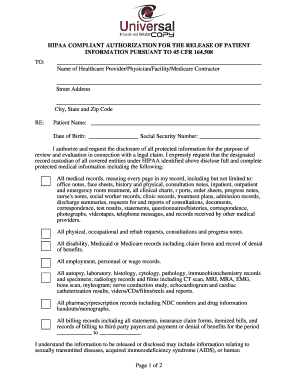
Get Hipaa Compliant Authorization Form 2011
How it works
-
Open form follow the instructions
-
Easily sign the form with your finger
-
Send filled & signed form or save
How to fill out the Hipaa Compliant Authorization Form 2011 online
Filling out the Hipaa Compliant Authorization Form 2011 online can seem daunting, but with clear guidance, you can complete the process efficiently. This form allows individuals to authorize the release of their protected health information, ensuring compliance with legal and privacy standards.
Follow the steps to complete the form efficiently.
- Press the ‘Get Form’ button to retrieve the Hipaa Compliant Authorization Form 2011 and open it for your completion.
- Begin filling out the heading section. Provide the name of the healthcare provider, physician, or facility you are authorizing to release your information. Ensure all relevant details, including the street address, city, state, and zip code, are included.
- In the section regarding the patient, fill in your name, date of birth, and Social Security number. This information is crucial for identifying your health records.
- Clearly specify the purpose of the authorization in the provided section. Indicate that the information will be used for review and evaluation in connection with a legal claim.
- In the next section, authorize the release of your medical records. Check or write down each category of records you wish to include, ensuring to mention specific documents like therapy notes, lab results, and any other relevant information.
- You will need to declare that you understand the information being released may include sensitive health data. Acknowledge your awareness by signing in the designated area.
- Fill in the details of the representative to whom you are granting access to your records, including their name, capacity, and address.
- Finish by signing the form yourself or providing the signature of a legally authorized representative, date it, and, if necessary, include the name of that representative with their relationship to you.
- Review all sections of the form carefully to ensure all information is accurate and complete before you finalize your submission.
- Once you have completed the form, save your changes. Download or print a copy for your records or share it as required.
Complete your Hipaa compliant authorization form online today to ensure your health information is managed properly.
A: No. The HIPAA Privacy Rule does not require you to notarize authorization forms or have a witness. Though taking the time to fill out an authorization form and get a patient's signature is an extra step, it's an important one that you can't afford to overlook.
Industry-leading security and compliance
US Legal Forms protects your data by complying with industry-specific security standards.
-
In businnes since 199725+ years providing professional legal documents.
-
Accredited businessGuarantees that a business meets BBB accreditation standards in the US and Canada.
-
Secured by BraintreeValidated Level 1 PCI DSS compliant payment gateway that accepts most major credit and debit card brands from across the globe.


