Loading
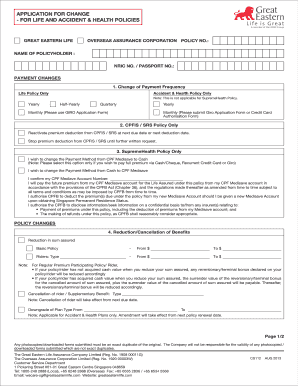
Get Form Stop Standing Instruction Great Eastern
How it works
-
Open form follow the instructions
-
Easily sign the form with your finger
-
Send filled & signed form or save
How to fill out the Form Stop Standing Instruction Great Eastern online
This guide provides clear instructions on how to effectively complete the Form Stop Standing Instruction Great Eastern online. By following these steps, you will ensure that your form is filled out accurately and submitted without any issues.
Follow the steps to complete the form accurately and efficiently.
- Press the 'Get Form' button to access the form and open it in the editor.
- Review the form's introductory information, which outlines the purpose of the Standing Instruction and ensures that you are eligible to request a stop.
- Fill out your personal details, including your full name and contact information. Ensure all provided information matches your official identification.
- Specify the details of the standing instruction you wish to stop, including the associated account number and amount, if applicable.
- Provide the date you wish the standing instruction to cease. Use the calendar feature if available for accuracy.
- Review all entered information for any errors or omissions to ensure correctness.
- Save your changes once you are satisfied with the entries, and then download or print the completed form for your records, or share it as required.
Start completing your form online now and ensure your requests are processed smoothly.
Ways to apply for a withdrawal of cash benefits Sign in to eConnect with Great ID or Singpass app to check your cash benefits and submit an online application. Call your Great Eastern Financial Representative for assistance. Call us at 1800-248 2888 and speak to a Customer Service Officer.
Industry-leading security and compliance
US Legal Forms protects your data by complying with industry-specific security standards.
-
In businnes since 199725+ years providing professional legal documents.
-
Accredited businessGuarantees that a business meets BBB accreditation standards in the US and Canada.
-
Secured by BraintreeValidated Level 1 PCI DSS compliant payment gateway that accepts most major credit and debit card brands from across the globe.


