Loading
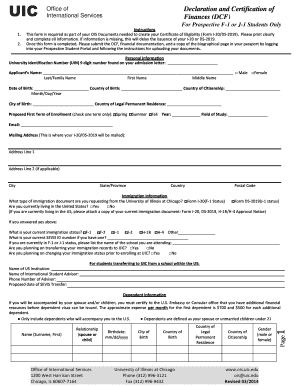
Get Declaration And Certification Of Finances Dcf - Uic Office Of - Uic-imba
How it works
-
Open form follow the instructions
-
Easily sign the form with your finger
-
Send filled & signed form or save
How to fill out the Declaration And Certification Of Finances DCF - UIC Office Of - Uic-imba online
The Declaration and Certification of Finances (DCF) is an essential document for prospective F-1 or J-1 students who aim to obtain their Certificate of Eligibility (Form I-20/DS-2019) at the University of Illinois at Chicago (UIC). This guide provides clear, step-by-step instructions on how to effectively complete the DCF form online.
Follow the steps to fill out the DCF online accurately.
- To begin, click the ‘Get Form’ button to access the form and open it for editing.
- Enter your University Identification Number (UIN), which can be found on your admission letter. Follow this by filling in your personal details, including your full name, date of birth, and country information carefully.
- Indicate the proposed first term of enrollment by selecting one option from Spring, Summer, or Fall, and provide the corresponding year and field of study.
- Complete the mailing address section where your I-20/DS-2019 will be sent. Ensure all address lines are filled correctly to avoid any delays.
- In the immigration information part, specify the type of immigration document you are requesting and answer whether you currently reside in the United States, along with the relevant details.
- Provide details about your current immigration status, SEVIS ID (if applicable), and your previous school information if you are transferring to UIC.
- If applicable, list any dependents who will accompany you, detailing their relationship to you and their personal information.
- Complete the funding information section by listing the sources of your financial support and the corresponding amounts. Ensure you have the required documents ready to upload.
- Once every section is filled out, review all information for accuracy and completeness, then save your changes.
- Finally, download, print, or share the completed form as required, and prepare to submit it along with your financial documents via your Prospective Student Portal.
Start completing your Declaration and Certification Of Finances DCF online today to ensure your enrollment process is smooth and timely.
Students can check their current student account balance, including any aid disbursements, at .my.uic.edu. After logging in, select the "Student" tab, then select the "Student Self-Service Billing" icon.
Industry-leading security and compliance
US Legal Forms protects your data by complying with industry-specific security standards.
-
In businnes since 199725+ years providing professional legal documents.
-
Accredited businessGuarantees that a business meets BBB accreditation standards in the US and Canada.
-
Secured by BraintreeValidated Level 1 PCI DSS compliant payment gateway that accepts most major credit and debit card brands from across the globe.


