Loading
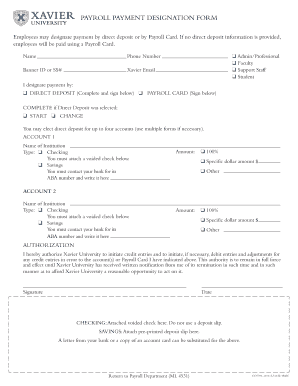
Get Payroll Payment Designation Form - Xavier University
How it works
-
Open form follow the instructions
-
Easily sign the form with your finger
-
Send filled & signed form or save
How to fill out the PAYROLL PAYMENT DESIGNATION FORM - Xavier University online
Filling out the Payroll Payment Designation Form is essential for employees at Xavier University to designate their preferred method of payroll payment. This guide will provide step-by-step instructions to help you complete the form accurately and efficiently.
Follow the steps to complete the form successfully.
- Click ‘Get Form’ button to obtain the form and open it in the editor.
- Begin by entering your name and phone number in the designated fields. This information is essential for your records and communication.
- Select your employment status by checking the appropriate box: Admin/Professional, Faculty, Support Staff, or Student.
- Enter your Banner ID or Social Security Number, and your Xavier email address to facilitate verification.
- Indicate your payment preference by checking either 'DIRECT DEPOSIT' or 'PAYROLL CARD'. If you choose direct deposit, make sure to complete the additional sections that follow.
- If you have selected 'DIRECT DEPOSIT', specify whether this is a 'START' or 'CHANGE' request. You can elect direct deposit for up to four accounts; if you have more than four, please use multiple forms.
- For each account you are designating for direct deposit, provide the name of the financial institution and select whether the account is a 'Checking' or 'Savings' account. Ensure you attach a voided check for checking accounts or obtain the ABA number for savings accounts.
- Indicate the amount you wish to deposit into each account by selecting '100%', a specific dollar amount, or 'Other'. Repeat this step for all accounts you wish to designate.
- Read the authorization statement carefully and, once you agree, sign and date the form at the designated areas to confirm your payment designation.
- If applicable, attach a voided check for checking accounts or a pre-printed deposit slip for savings accounts, as well as any alternative documents required.
- After ensuring all sections are complete, save any changes made to the form, and proceed to download, print, or share the filled-out form as needed before returning it to the Payroll Department (ML 4531).
Get started on completing your Payroll Payment Designation Form online today!
Industry-leading security and compliance
US Legal Forms protects your data by complying with industry-specific security standards.
-
In businnes since 199725+ years providing professional legal documents.
-
Accredited businessGuarantees that a business meets BBB accreditation standards in the US and Canada.
-
Secured by BraintreeValidated Level 1 PCI DSS compliant payment gateway that accepts most major credit and debit card brands from across the globe.


