Loading
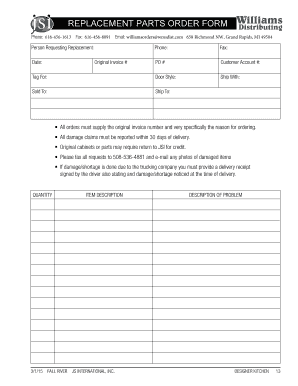
Get Replacement Parts Order Form Replacement Parts Order Form
How it works
-
Open form follow the instructions
-
Easily sign the form with your finger
-
Send filled & signed form or save
How to use or fill out the Replacement Parts Order Form online
Filling out the Replacement Parts Order Form online is a straightforward process designed to ensure that you can efficiently request any necessary replacement components. This guide provides detailed instructions on each section of the form, enabling users of all experience levels to complete it with confidence.
Follow the steps to complete your Replacement Parts Order Form.
- Click the ‘Get Form’ button to obtain the form and open it in your preferred editing tool.
- Begin by filling in the 'Person Requesting Replacement' section. Enter the name of the individual submitting the order.
- Next, provide the 'Phone' and 'Fax' numbers for the person making the request. Ensure these numbers are accurate to facilitate communication.
- Fill in the 'PO #' field, which is the purchase order number related to the original purchase of the items.
- Input your 'Customer Account #' to link the order to your profile.
- Specify the 'Tag For' — this can be a specific project or description relevant to the order.
- Indicate the 'Door Style' of the parts being requested, if applicable.
- In the 'Ship With' field, note how you want the parts shipped, such as with particular delivery instructions.
- Complete the 'Sold To' and 'Ship To' sections with the relevant addresses. These should be accurate to ensure timely delivery.
- Enter the 'Date' when the form is being filled out to keep a record of the request time.
- Provide the 'Original Invoice #' to reference the initial purchase and help in processing your order.
- Lastly, in the 'Description of Problem' section, explain the reason for your order clearly and succinctly.
- Select the 'Quantity' of each item you need, followed by providing detailed information in the 'Item Description' field.
- Once all fields are filled out, review the form for accuracy, then save your changes, and use options to download, print, or share the completed form as needed.
Start your Replacement Parts Order Form now and streamline your replacement request process!
The standing order form is a financial form that is used to create automated mode of making payments. Companies and persons with corporate accounts can use this form to authorize their bank to pay a third party, a fixed amount of money at fixed intervals.
Industry-leading security and compliance
US Legal Forms protects your data by complying with industry-specific security standards.
-
In businnes since 199725+ years providing professional legal documents.
-
Accredited businessGuarantees that a business meets BBB accreditation standards in the US and Canada.
-
Secured by BraintreeValidated Level 1 PCI DSS compliant payment gateway that accepts most major credit and debit card brands from across the globe.


