Loading
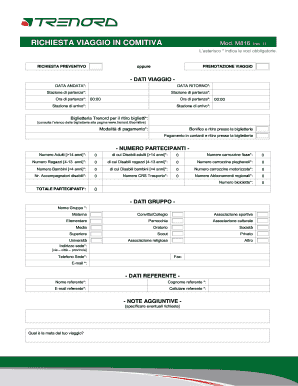
Get Richiesta Viaggio In Comitiva Mod M816 - Foam13
How it works
-
Open form follow the instructions
-
Easily sign the form with your finger
-
Send filled & signed form or save
How to use or fill out the RICHIESTA VIAGGIO IN COMITIVA Mod M816 - Foam13 online
Filling out the RICHIESTA VIAGGIO IN COMITIVA Mod M816 - Foam13 is essential for organizing group travel arrangements. This guide provides clear, step-by-step instructions to help users complete the form thoroughly and accurately, ensuring a smooth booking process.
Follow the steps to complete the form successfully.
- Click the 'Get Form' button to access the form and open it in your digital editor.
- Begin with the 'DATI VIAGGIO' (Travel Data) section, where you will enter the departure date and return date. Make sure to fill in the starting station and the time of departure, as indicated with an asterisk (*), meaning these fields are mandatory.
- Next, specify the arrival station in the 'Stazione di arrivo' field. Fill out the ticket collection details from the Trenord ticket counters, selecting your preferred payment method from the options provided in the section.
- Proceed to the 'NUMERO PARTECIPANTI' (Number of Participants) section. It is important to accurately report the number of participants, including specifications for adults, children, and individuals with disabilities. All fields, marked with an asterisk (*), are required.
- In the 'DATI GRUPPO' (Group Data) section, fill in the group's name and address details. Ensure that you provide a valid phone number and email address for communication purposes, as these fields are also marked as mandatory.
- Complete the 'DATI REFERENTE' (Contact Person Data) section by entering the name, surname, email, and mobile number of the contact person responsible for the group.
- If there are any additional requests or specific needs related to your journey, specify these in the 'NOTE AGGIUNTIVE' (Additional Notes) section.
- Once you have filled out the entire form, review all details for accuracy. When satisfied, you can save changes, download a copy, print it, or share it as needed. Make sure to submit your completed form via email to comitive@trenord.it or by fax at 02.8511.4620.
Complete your group travel arrangement documents online today to ensure a seamless booking experience.
As per HIPAA Privacy Rule, there are 18 identifiers of PHI: Name. Address. All elements of dates, including birthdates, admission and discharge dates, date of death etc. Telephone numbers. Email addresses. Fax numbers. Social Security numbers. Medical record numbers.
Industry-leading security and compliance
US Legal Forms protects your data by complying with industry-specific security standards.
-
In businnes since 199725+ years providing professional legal documents.
-
Accredited businessGuarantees that a business meets BBB accreditation standards in the US and Canada.
-
Secured by BraintreeValidated Level 1 PCI DSS compliant payment gateway that accepts most major credit and debit card brands from across the globe.


