Loading
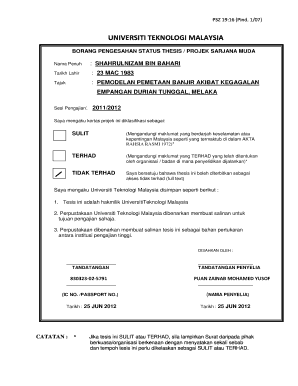
Get Borang Pengesahan Status Thesis Projek Sarjana Muda - Efka Utm
How it works
-
Open form follow the instructions
-
Easily sign the form with your finger
-
Send filled & signed form or save
How to fill out the BORANG PENGESAHAN STATUS THESIS PROJEK SARJANA MUDA - Efka Utm online
This guide provides comprehensive and user-friendly instructions for filling out the BORANG PENGESAHAN STATUS THESIS PROJEK SARJANA MUDA - Efka Utm online. It is designed to assist users in navigating each section of the form effectively.
Follow the steps to complete your form seamlessly.
- Click the ‘Get Form’ button to acquire the form and open it in your chosen editor.
- Enter your full name in the 'Nama Penuh' field. Ensure your name is spelled correctly as this will reflect official documents.
- Input your date of birth in the 'Tarikh Lahir' field. This information helps verify your identity and eligibility.
- In the 'Tajuk' section, provide the title of your thesis. Make sure it accurately reflects the subject of your research.
- Select your study session from the available options in 'Sesi Pengajian'. This usually corresponds to your academic calendar.
- Indicate the classification of your thesis by checking one of the three security classification options: ‘SULIT’, ‘TERHAD’, or ‘TIDAK TERHAD’. Choose wisely based on the nature of your work.
- Confirm that your thesis may be published in full text by agreeing to the publication terms stated in the form.
- Read the statements regarding the ownership and rights of the thesis thoroughly. Acknowledge the terms by signing in the 'DISAHKAN OLEH' section.
- Fill in your identification number in the 'IC NO. /PASSPORT NO.' field. Ensure that this accurately matches your official documents.
- Date the form by inputting the relevant date in the 'Tarikh' section.
- If your thesis is classified as ‘SULIT’ or ‘TERHAD’, attach the required letter from the relevant authority in the designated area.
- After completing all sections, save the changes in your form. You can then download, print, or share your completed document as needed.
Start filling out your documents online today for a seamless submission experience.
TIP! In preparation for having your documents scanned, know that financial information and account numbers can be blacked out on forms and cards such as checking account statements or ATM/Debit cards. You can use a black marker on paper statements and tape on cards to black out this information.
Industry-leading security and compliance
US Legal Forms protects your data by complying with industry-specific security standards.
-
In businnes since 199725+ years providing professional legal documents.
-
Accredited businessGuarantees that a business meets BBB accreditation standards in the US and Canada.
-
Secured by BraintreeValidated Level 1 PCI DSS compliant payment gateway that accepts most major credit and debit card brands from across the globe.


