Loading
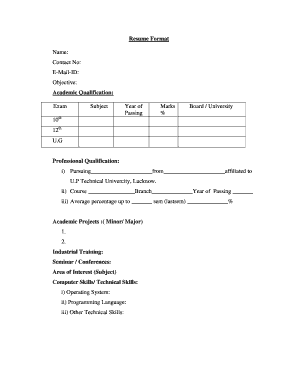
Get Complaint Iftmuniversity Ac In
How it works
-
Open form follow the instructions
-
Easily sign the form with your finger
-
Send filled & signed form or save
How to fill out the Complaint Iftmuniversity Ac In online
Filling out the Complaint Iftmuniversity Ac In form online can seem daunting, but with clear guidance, it becomes a straightforward process. This guide provides step-by-step instructions to ensure that you complete the form accurately and effectively.
Follow the steps to successfully complete the form.
- Click ‘Get Form’ button to obtain the form and open it in your preferred editor.
- Begin by entering your name in the designated field. Ensure that the name matches your official documents for consistency.
- Provide your contact number, ensuring it is active and accessible for any follow-up communications.
- Fill in your email address accurately; this will be crucial for receiving notifications regarding your complaint.
- State your objective clearly in the objective section, summarizing the purpose of your complaint.
- In the academic qualification section, list your educational background, detailing each exam taken along with the subject, year of passing, obtained marks, and the respective board or university.
- Include your professional qualifications if applicable, providing details about your ongoing courses and any relevant specialization along with average percentages.
- Outline any academic projects you have completed under the academic projects section. Indicate whether they were minor or major.
- If you have undergone any industrial training, briefly describe the experience in the relevant section.
- List any seminars or conferences you have attended to showcase your involvement in professional development.
- Mention your areas of interest pertaining to the subject matter of your complaint.
- Detail your computer and technical skills, listing the operating systems and programming languages you are familiar with, along with any other relevant technical capabilities.
- Indicate any specializations you have, if applicable.
- Fill in the languages you know, providing clarity on your proficiency in each language.
- Complete the personal information section, including your father's name, present address, and permanent address. Ensure all addresses are accurate for potential correspondence.
- Enter your date of birth in the specified format, ensuring all parts (month, day, year) are correct.
- Finally, review all entries for accuracy before signing the document and entering the place of signing.
- Once you are satisfied with the information, you can save changes, download, print, or share the form as needed.
Complete your Complaint Iftmuniversity Ac In form online today to ensure your concerns are addressed promptly.
The University has more than 10,000 students.
Industry-leading security and compliance
US Legal Forms protects your data by complying with industry-specific security standards.
-
In businnes since 199725+ years providing professional legal documents.
-
Accredited businessGuarantees that a business meets BBB accreditation standards in the US and Canada.
-
Secured by BraintreeValidated Level 1 PCI DSS compliant payment gateway that accepts most major credit and debit card brands from across the globe.


