Loading
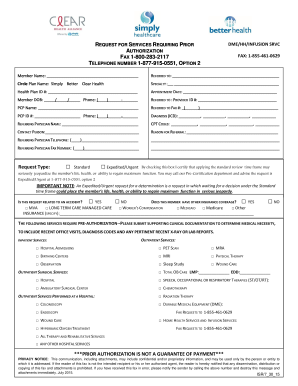
Get Simplyfax
How it works
-
Open form follow the instructions
-
Easily sign the form with your finger
-
Send filled & signed form or save
How to fill out the Simplyfax form online
Navigating the Simplyfax form for prior authorization can seem daunting, but with clear guidance, you can complete it effectively. This guide provides step-by-step instructions to help you fill out the form accurately and efficiently.
Follow the steps to complete your Simplyfax form online.
- Press the ‘Get Form’ button to access the Simplyfax form and open it in the document editor.
- Begin by entering the member's name in the designated space on the form.
- Fill out the phone number of the member for contact purposes.
- Indicate the plan name by circling 'Simply Better Clear Health'.
- Input the health plan ID number in the appropriate field.
- Provide the date of the appointment where indicated.
- Enter the member's date of birth and phone number.
- Specify the provider ID number in the designated field.
- Provide the name of the primary care provider (PCP).
- Input the fax number for the referred provider.
- Complete the PCP ID number and phone information.
- List the diagnosis codes relevant to the member's health situation.
- Provide the referring physician's name in the designated area.
- Enter the CPT codes that are necessary for the referral.
- Fill out the contact person's information for reference.
- Clearly state the reason for referral.
- Input the telephone number and fax number for the referring physician.
- Check the appropriate box to indicate the request type as Standard or Expedited/Urgent, if applicable.
- Answer if the request is related to an accident and if the member has other insurance coverage.
- Ensure to check all required services that necessitate prior authorization and provide supporting documentation as specified.
- At the end of the process, remember to save your changes, and download, print, or share the completed form.
Start filling out your Simplyfax form online today to ensure timely processing.
Top 7 Free Online Fax Software in 2023 CocoFax. RingCentral MVP. mFax. HelloFax. XM Fax. iFax. WestFax.
Industry-leading security and compliance
US Legal Forms protects your data by complying with industry-specific security standards.
-
In businnes since 199725+ years providing professional legal documents.
-
Accredited businessGuarantees that a business meets BBB accreditation standards in the US and Canada.
-
Secured by BraintreeValidated Level 1 PCI DSS compliant payment gateway that accepts most major credit and debit card brands from across the globe.


