Loading
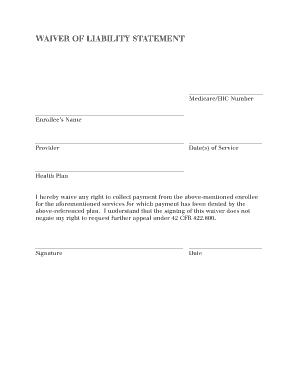
Get Waiver Of Liability Statement
How it works
-
Open form follow the instructions
-
Easily sign the form with your finger
-
Send filled & signed form or save
How to fill out the Waiver Of Liability Statement online
Completing the Waiver Of Liability Statement is an essential step for any nonparticipating provider who wishes to appeal a denial of payment for services rendered to a patient enrolled in a Medicare Advantage plan. This guide will help you navigate each section and field of the form clearly and efficiently, ensuring you meet all necessary requirements for your appeal.
Follow the steps to complete the online form successfully
- Press the ‘Get Form’ button to access the Waiver Of Liability Statement and open it in the digital editor.
- In the first field, enter the patient's Medicare/HIC number as it appears on their insurance card. This identification number is crucial for processing your waiver.
- Next, fill in the enrollee’s name in the designated space. Ensure it matches the name associated with the Medicare Advantage plan.
- In the section labeled 'Provider,' write the name of the nonparticipating provider requesting the waiver.
- Provide the dates of service in the specified field. Be accurate, as this data relates to the specific services for which payment was denied.
- Indicate the health plan name in the appropriate field. This should be the name of the Medicare Advantage plan involved in the denial.
- Review the statement regarding the waiver of any right to collect payments. Ensure you understand that by signing this document, you agree to the terms outlined.
- Sign the document in the signature field. This verifies your consent to the waiver.
- Finally, enter the date of signing in the space provided. After all fields are complete, you can save your changes, download a copy, print the document, or share it as needed.
Complete the Waiver Of Liability Statement online today and ensure your appeal is submitted correctly.
Liability waivers can, but generally do not need to be, notarized to be valid. The waiver will need to be signed by the volunteer. If the volunteer is a minor, you will need to obtain the signature of the minor's parent or legal guardian, but again...
Industry-leading security and compliance
US Legal Forms protects your data by complying with industry-specific security standards.
-
In businnes since 199725+ years providing professional legal documents.
-
Accredited businessGuarantees that a business meets BBB accreditation standards in the US and Canada.
-
Secured by BraintreeValidated Level 1 PCI DSS compliant payment gateway that accepts most major credit and debit card brands from across the globe.


