Loading
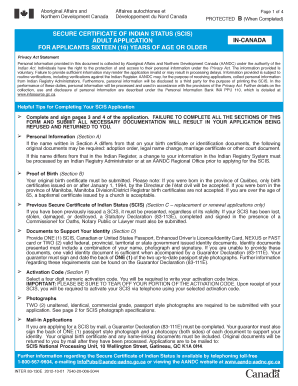
Get The Secure Certificate Of Indian Status Scis Adult - Listuguj - Listuguj
How it works
-
Open form follow the instructions
-
Easily sign the form with your finger
-
Send filled & signed form or save
How to fill out the Secure Certificate Of Indian Status SCIS Adult - Listuguj online
The Secure Certificate Of Indian Status (SCIS) is an important document for individuals aged 16 years or older to confirm their status. This guide will provide you with a clear and supportive walkthrough of how to fill out the SCIS Adult - Listuguj application online, ensuring you understand each section and requirement.
Follow the steps to complete your SCIS application online.
- Click ‘Get Form’ button to obtain the form and open it in the editor.
- Complete Section A, which requires your personal information. Ensure that your name is consistent with your identification documents. If it differs, be prepared to provide name-linking documents.
- In Section B, provide proof of your birth. This typically includes your original birth certificate. Be aware of specific requirements if you were born in certain provinces, such as Quebec or Manitoba.
- If you are applying for a replacement or renewal in Section C, include your previous SCIS. In the case that it is lost or damaged, a Statutory Declaration must also be submitted.
- Under Section D, submit documents to support your identity. This may include a valid passport or SCIS, and sometimes, a guarantor declaration is necessary.
- Select a four-digit numeric activation code in Section F. You will need to enter this code in two places. Make sure to keep the tear-off portion safe for SCIS activation.
- Gather and submit two identical, passport-style photographs that meet the specifications outlined in the application, including size and background requirements.
- If you are submitting by mail, ensure the Guarantor Declaration is completed by your guarantor, who must sign the back of one of the photographs and submit copies of supporting documents.
- Complete and sign the declaration on pages 3 and 4 of the application, confirming that all provided information is accurate and consistent.
- Once all sections are completed, save your changes, and proceed to download, print, or share the form as required.
Start your application for the SCIS online today to ensure timely processing of your document.
apply for a status card. call Indigenous and Northern Affairs Canada Public Enquiries and ask for a Temporary Confirmation of Registration Document until you receive your status card.
Industry-leading security and compliance
US Legal Forms protects your data by complying with industry-specific security standards.
-
In businnes since 199725+ years providing professional legal documents.
-
Accredited businessGuarantees that a business meets BBB accreditation standards in the US and Canada.
-
Secured by BraintreeValidated Level 1 PCI DSS compliant payment gateway that accepts most major credit and debit card brands from across the globe.


