Loading
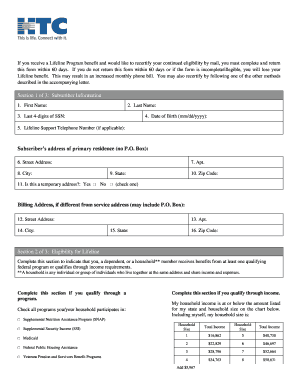
Get Sc Htc Lifeline Program Annual Recertification Form 2019-2026
How it works
-
Open form follow the instructions
-
Easily sign the form with your finger
-
Send filled & signed form or save
How to fill out the SC HTC Lifeline Program Annual Recertification Form online
This guide provides clear instructions on how to complete the SC HTC Lifeline Program Annual Recertification Form online. By following these steps, users can ensure their continued eligibility for the Lifeline benefit.
Follow the steps to effectively complete the online recertification form.
- Click ‘Get Form’ button to access the form and open it for editing.
- In Section 1, enter your subscriber information, including your first name, last name, last four digits of your Social Security Number, date of birth, and Lifeline support telephone number if applicable. Provide your primary residence address, ensuring to include the street address, apartment number (if applicable), city, state, and zip code. Indicate whether the address is temporary by selecting 'Yes' or 'No'.
- If your billing address differs from your service address, fill in Section 1 with the necessary billing address details, including the street address, apartment number (if applicable), city, state, and zip code.
- Proceed to Section 2 to indicate your eligibility for the Lifeline benefit. You can qualify either through participation in a federal program or by meeting income criteria. Check all applicable programs you, a dependent, or a household member participates in from the list provided.
- If qualifying through income, identify your household size and ensure your total income meets the specified limit outlined in the accompanying chart.
- In Section 3, complete the Required Certifications. Initial each statement certifying that you or a household member receive benefits from a qualifying federal program or that your household income is at or below the required threshold.
- Provide your signature and today's date at the bottom of the form to validate your application. Ensure all responses provided are accurate and truthful to avoid penalties.
- After reviewing your completed form, you can save the changes, then choose to download, print, or share the form as needed.
Complete your Lifeline Program Annual Recertification Form online today to ensure you maintain your benefits.
Related links form
Call the California Lifeline Administrator at (877) 858-7463 with your Lifeline phone and follow the automated voice prompts to complete your renewal. If you wish to renew through the phone, you must call in from your Lifeline phone.
Industry-leading security and compliance
US Legal Forms protects your data by complying with industry-specific security standards.
-
In businnes since 199725+ years providing professional legal documents.
-
Accredited businessGuarantees that a business meets BBB accreditation standards in the US and Canada.
-
Secured by BraintreeValidated Level 1 PCI DSS compliant payment gateway that accepts most major credit and debit card brands from across the globe.


