Loading
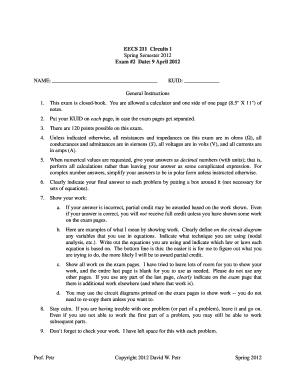
Get Eecs 211 Circuits I Spring Semester B2012b Exam 2 Date 9 April Bb - Ittc Ku
How it works
-
Open form follow the instructions
-
Easily sign the form with your finger
-
Send filled & signed form or save
How to fill out the EECS 211 Circuits I Spring Semester B2012b Exam 2 Date 9 April Bb - Ittc Ku online
This guide provides a clear and supportive approach to completing the EECS 211 Circuits I Spring Semester B2012b Exam 2. By following these steps, users can effectively navigate the form and ensure all necessary information is accurately recorded.
Follow the steps to successfully complete the exam form online.
- Click ‘Get Form’ button to obtain the exam form and open it for completion.
- Fill in your name in the designated area on the form. Ensure you enter your full legal name for identification.
- Locate the space provided for your KUID, which is essential for tracking your responses. Enter your KUID clearly.
- Read the general instructions carefully, noting the specifics regarding what materials are allowed during the exam. Be sure to adhere to all guidelines provided.
- Tackle each question sequentially, indicating your calculations and reasoning in the provided spaces. Remember to box your final answers to highlight them.
- After completing the exam, review each section for completeness. Verify that all calculations are clearly shown as required.
- Use the available space judiciously, continuing any work that doesn't fit on the initial pages to additional pages if necessary. Clearly mark where that work continues.
- Once you have finalized your exam, save any changes made to the form. Depending on the process, reflect on the best option for submission, whether downloading, printing, sharing, or submitting directly online.
Complete your exam form online today for a smooth submission experience.
Click the “Tools” tab and then click the “Redact” icon below the “Protect & Standardize” section. Click “Mark for Redaction” and select “Text & Images.” Select the text or image you want to white out. Now click “Properties,” select the white color from “Redacted Area Fill Color,” and finally select “OK.”
Industry-leading security and compliance
US Legal Forms protects your data by complying with industry-specific security standards.
-
In businnes since 199725+ years providing professional legal documents.
-
Accredited businessGuarantees that a business meets BBB accreditation standards in the US and Canada.
-
Secured by BraintreeValidated Level 1 PCI DSS compliant payment gateway that accepts most major credit and debit card brands from across the globe.


