Loading
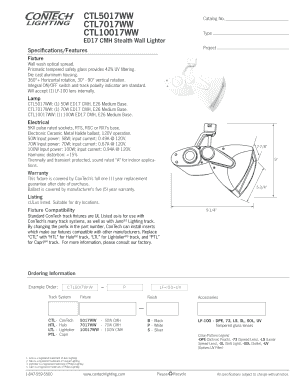
Get Con Tech Ctl10017ww
How it works
-
Open form follow the instructions
-
Easily sign the form with your finger
-
Send filled & signed form or save
How to fill out the Con Tech Ctl10017ww online
Filling out the Con Tech Ctl10017ww form online can be a straightforward process when guided effectively. This comprehensive guide will walk you through each section of the form, ensuring you complete it accurately and efficiently.
Follow the steps to fill out your form correctly.
- Click ‘Get Form’ button to access the Con Tech Ctl10017ww online form.
- Begin by entering the project name in the appropriate field. This will provide context for your submission.
- Next, select the appropriate catalog number from the provided options, ensuring you choose 'CTL10017WW' for the 100W model.
- Fill in the specifications/features section. Include details such as the fixture type, lamp specifications, and any unique features relevant to your project.
- Provide electrical specifications as required. This includes input power and current details to ensure proper documentation of your installation needs.
- Complete the warranty information section, ensuring that you note the one-year replacement guarantee.
- Verify the fixture compatibility section, ensuring you have included any necessary compatibility details with other track systems as applicable.
- Review the ordering information to ensure all parts are correctly selected and detailed according to your project specifications.
- Finally, save your changes, and choose to download, print, or share the completed form as needed.
Get started by filling out the Con Tech Ctl10017ww form online today!
Many options are available to remove the watermark from images, such as using Photoshop or hiring professional graphic designers. But these can get expensive and complicated, especially for a beginner. This is where an Artificial Intelligence (AI) powered watermark remover application comes into the picture.
Industry-leading security and compliance
US Legal Forms protects your data by complying with industry-specific security standards.
-
In businnes since 199725+ years providing professional legal documents.
-
Accredited businessGuarantees that a business meets BBB accreditation standards in the US and Canada.
-
Secured by BraintreeValidated Level 1 PCI DSS compliant payment gateway that accepts most major credit and debit card brands from across the globe.


