Loading
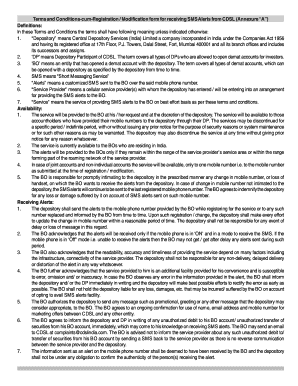
Get Registration For Receiving Sms Alerts - Sbi Smart
How it works
-
Open form follow the instructions
-
Easily sign the form with your finger
-
Send filled & signed form or save
How to fill out the Registration For Receiving SMS Alerts - SBI Smart online
Filling out the Registration For Receiving SMS Alerts form is an essential step for users who wish to receive timely notifications about their demat accounts. This guide provides clear, step-by-step instructions to help you navigate the form with ease.
Follow the steps to successfully complete your registration.
- Click ‘Get Form’ button to obtain the form and open it in your editor.
- Fill in your BO ID in the designated field. This is an 8-digit Client ID that uniquely identifies your account.
- Provide the name of the sole or first holder in the specified field. Ensure that the name matches the details registered with the depository.
- If applicable, fill in the names of any second or third holders. If there are no additional holders, leave these fields blank.
- Enter the mobile number where alerts should be sent. Do not include the country code or zero. Simply write the mobile number in the format specified.
- Indicate the name of the person to whom the mobile number is registered. This should correspond with the first holder, second holder, or third holder as applicable.
- Enter a valid email ID for communication purposes. Only one email ID should be provided in the designated field.
- Each holder must sign and date the form in the relevant sections to confirm their consent and understanding of the terms.
- Review all the information entered to ensure accuracy, as inaccuracies may lead to issues with receiving alerts.
- Once everything is filled out correctly, save your changes. You can choose to download, print, or share the form as needed.
Complete your document online and ensure you stay updated with your SMS alerts today!
For help text "HELP" to the shortcode listed on the web site. To cancel your text message banking service, send a text "STOP" to 454545 at anytime. You can also cancel the service by logging into internet banking, going to the Mobile Banking & Alerts tab, and deactivating the service.
Industry-leading security and compliance
US Legal Forms protects your data by complying with industry-specific security standards.
-
In businnes since 199725+ years providing professional legal documents.
-
Accredited businessGuarantees that a business meets BBB accreditation standards in the US and Canada.
-
Secured by BraintreeValidated Level 1 PCI DSS compliant payment gateway that accepts most major credit and debit card brands from across the globe.


