Loading
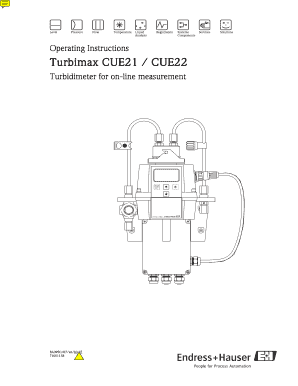
Get Cue21
How it works
-
Open form follow the instructions
-
Easily sign the form with your finger
-
Send filled & signed form or save
How to use or fill out the Cue21 online
Filling out the Cue21 form online is a straightforward process. This guide provides step-by-step instructions to help users complete the necessary fields effectively and efficiently.
Follow the steps to complete your Cue21 form online.
- Click the ‘Get Form’ button to obtain the form and open it in the editor.
- Review the safety instructions carefully. Ensure you understand the designated use of the Cue21 before proceeding.
- Fill in the identification section. Include details such as device designation and order information corresponding to your Cue21 setup.
- Complete the installation information. Provide the necessary setup according to the mounting requirements and installation conditions.
- Detail the wiring connections. Make sure to follow the electrical diagrams provided to ensure proper connection.
- Enter the operational settings. Fill in the specifics for display and operating elements, including access codes for configuration if needed.
- Finalize the commissioning section. Ensure all connections are properly checked and report any discrepancies found.
- Review and save your changes on the form. You may also have the option to download, print, or share it as needed.
Complete your Cue21 form online to streamline your digital document management.
Use blackouts or whiteouts: This is a physical way of redacting data. You can use a black marker to black out the sensitive information or a whiteout pen to cover it up. Use software: A few different software programs can help you redact data. This is a good option if you need to share the document electronically.
Industry-leading security and compliance
US Legal Forms protects your data by complying with industry-specific security standards.
-
In businnes since 199725+ years providing professional legal documents.
-
Accredited businessGuarantees that a business meets BBB accreditation standards in the US and Canada.
-
Secured by BraintreeValidated Level 1 PCI DSS compliant payment gateway that accepts most major credit and debit card brands from across the globe.


