Loading
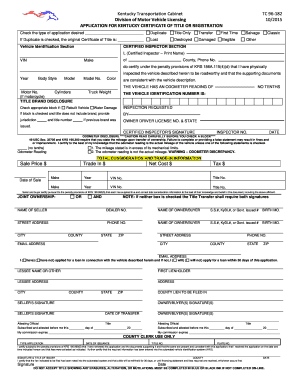
Get Check The Type Of Application Desired - Clerk Madisoncountyky
How it works
-
Open form follow the instructions
-
Easily sign the form with your finger
-
Send filled & signed form or save
How to fill out the Check The Type Of Application Desired - Clerk Madisoncountyky online
Filling out the Check The Type Of Application Desired form for the Clerk in Madison County, Kentucky, is an essential step for processing vehicle registration or title applications. This guide provides clear, step-by-step instructions to help you complete the form accurately and efficiently.
Follow the steps to complete your application online
- Click 'Get Form' button to access the application form and open it in your preferred editor.
- Identify the type of application you are submitting by checking the appropriate box. The options typically include duplicate, title only, transfer, first-time, salvage, classic, or other.
- If you are applying for a duplicate title, provide details about the original Certificate of Title that was lost, destroyed, or damaged in the specified field.
- Fill in the vehicle identification section with details such as the Vehicle Identification Number (VIN), make, model, body style, year, color, motor number, and cylinder information if applicable.
- Complete the odometer disclosure section by stating the current odometer reading and checking the appropriate box if there are any discrepancies or issues with the odometer.
- Complete the total consideration and trade-in information by entering the sale price, date of sale, trade-in value, and applicable tax.
- Fill in the seller and buyer information accurately, ensuring to include full names, addresses, phone numbers, and relevant identification numbers.
- If applicable, indicate whether a loan has been applied for in connection with the vehicle and provide any necessary information regarding liens.
- Both the seller and buyer should provide their signatures, and if applicable, the signatures of any attesting officials should be included.
- Once all sections are completed, save your changes, download the form if needed, or print and share it as necessary.
Start completing your application online today to ensure your vehicle registration or title process goes smoothly.
Sort numbers Select a cell in the column you want to sort. On the Data tab, in the Sort & Filter group, do one of the following: To sort from low to high, click. (Sort Smallest to Largest). To sort from high to low, click. (Sort Largest to Smallest).
Industry-leading security and compliance
US Legal Forms protects your data by complying with industry-specific security standards.
-
In businnes since 199725+ years providing professional legal documents.
-
Accredited businessGuarantees that a business meets BBB accreditation standards in the US and Canada.
-
Secured by BraintreeValidated Level 1 PCI DSS compliant payment gateway that accepts most major credit and debit card brands from across the globe.


