Loading
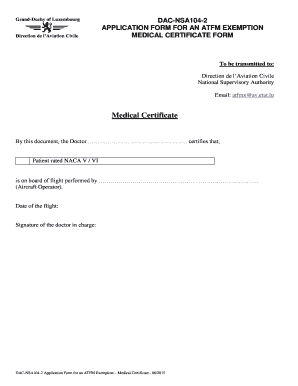
Get Medical Certificate Form - Template Dac
How it works
-
Open form follow the instructions
-
Easily sign the form with your finger
-
Send filled & signed form or save
How to fill out the Medical Certificate Form - Template DAC online
Filling out the Medical Certificate Form - Template DAC online is a straightforward process that ensures compliance with aviation regulations. This guide provides clear instructions on how to navigate the form effectively, making it accessible for all users.
Follow the steps to complete the Medical Certificate form online.
- Click ‘Get Form’ button to obtain the Medical Certificate Form and open it in your preferred editor.
- Provide the certification details by entering the doctor's name in the designated field.
- Indicate the patient's rating by selecting either NACA V or NACA VI in the respective section.
- Fill in the name of the aircraft operator performing the flight in the provided space.
- Note the date of the flight accurately in the designated field to ensure proper documentation.
- Ensure the doctor signs the document in the signature section, affirming the certification.
- Once completed, review the filled form for accuracy. Users can then save the changes, download the form, print it, or share it as necessary.
Complete your Medical Certificate Form - Template DAC online today.
Types of medical certifications Certified Respiratory Therapist. Certified Practical Nurse. Medical Writing Certificate. Certificate in Massage Therapy. Certificate in Emergency Medical Technology. Dental Technician Certification. Certified Medical Laboratory Technician. X-Ray Technician Certification.
Industry-leading security and compliance
US Legal Forms protects your data by complying with industry-specific security standards.
-
In businnes since 199725+ years providing professional legal documents.
-
Accredited businessGuarantees that a business meets BBB accreditation standards in the US and Canada.
-
Secured by BraintreeValidated Level 1 PCI DSS compliant payment gateway that accepts most major credit and debit card brands from across the globe.


