Loading
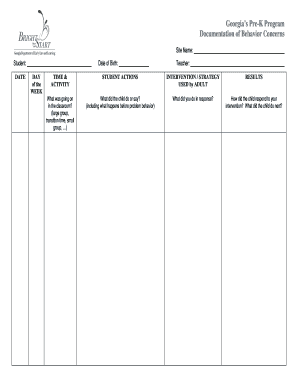
Get Bfts Behavior Document Form
How it works
-
Open form follow the instructions
-
Easily sign the form with your finger
-
Send filled & signed form or save
How to fill out the BFTS Behavior Document Form online
The BFTS Behavior Document Form is an essential tool for documenting behavior concerns in Georgia’s Pre-K Program. This guide provides clear and detailed instructions on how to effectively fill out the form online, ensuring that you can capture all necessary information accurately.
Follow the steps to complete the BFTS Behavior Document Form online.
- Click ‘Get Form’ button to access the BFTS Behavior Document Form and open it in the editor.
- Fill in the 'Site Name' field with the name of the location where the behavior concern was observed. Ensure that it is accurate to assist in identifying the context of the incident.
- Enter the 'Student' name in the designated field, providing the first and last name of the child involved in the incident.
- In the 'Date' section, choose the current date from the calendar or input it manually to record when the behavior concern occurred.
- Input the 'Date of Birth' of the student to help contextualize the child’s age and developmental stage at the time of the behavior.
- Indicate the 'Day of the Week' on which the incident was observed to provide a complete temporal context.
- Fill in the 'Teacher' section with the name of the educator overseeing the student during the incident.
- Document the 'Time & Activity' during which the behavior occurred, specifying the exact time and the activity taking place to give a better understanding of the circumstances.
- In the 'Student Actions' section, describe in detail what the child did or said, including the actions leading up to the behavior. Be sure to use factual language.
- Outline the 'Intervention / Strategy Used by Adult' detailing the response given to manage the child’s behavior. This should include any specific actions taken to address the situation.
- In the 'Results' section, clarify how the child responded to the intervention, noting any subsequent actions or changes in behavior.
- Once all fields are completed and you have reviewed the document for accuracy, save your changes, download, print, or share the form as needed.
Take the first step in documenting behavior concerns by filling out the BFTS Behavior Document Form online today.
Related links form
Georgia's SEEDS for Success is a collaborative lead by the Georgia Department of Early Care and Learning (DECAL) to support and align the state's initiatives related to increased social emotional development and decreased challenging behaviors in early childhood settings.
Industry-leading security and compliance
US Legal Forms protects your data by complying with industry-specific security standards.
-
In businnes since 199725+ years providing professional legal documents.
-
Accredited businessGuarantees that a business meets BBB accreditation standards in the US and Canada.
-
Secured by BraintreeValidated Level 1 PCI DSS compliant payment gateway that accepts most major credit and debit card brands from across the globe.


