Loading
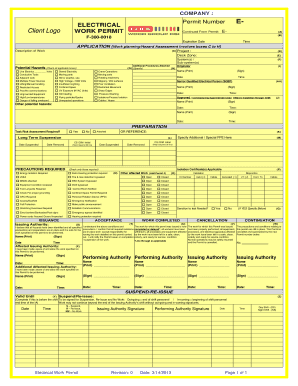
Get Ptw Full Form
How it works
-
Open form follow the instructions
-
Easily sign the form with your finger
-
Send filled & signed form or save
How to fill out the Ptw Full Form online
Filling out the Ptw Full Form online is an essential process for managing electrical work permits effectively. This guide aims to provide a clear and supportive overview of the form's components and instructions, ensuring users feel confident in completing it accurately.
Follow the steps to complete the Ptw Full Form online.
- Click the ‘Get Form’ button to access the document and open it in your preferred editing software.
- Input the Permit Number, which is necessary for tracking the specific electrical work associated with the form.
- In the Description of Work section, provide a clear and concise description of the project and its location, such as the Deck Zone.
- Identify potential hazards by checking all applicable boxes in the designated section. Make sure to thoroughly assess each risk that may apply to your work environment.
- Indicate if a Task Risk Assessment is required by selecting 'Yes' or 'No.' Attach any additional documentation if necessary.
- Fill in the names and signatures of the individuals involved, including the Originator and Senior Qualified Electrical Person (SQEP), along with the relevant dates and times.
- Check the precautions required section, ensuring all necessary safety protocols such as hearing protection and confined space permits are addressed.
- Finalize the form by confirming acceptance of the conditions and precautions, then sign and date it as the person responsible for the work.
- Once completed, you can save your changes, download a copy of the form, print it for records, or share it with relevant stakeholders as needed.
Complete and manage your electrical work permits online with confidence by following these steps.
Related links form
The permit-to-work is a documented procedure that authorises certain people to carry out specific work within a specified time frame. It sets out the precautions required to complete the work safely, based on a risk assessment.
Industry-leading security and compliance
US Legal Forms protects your data by complying with industry-specific security standards.
-
In businnes since 199725+ years providing professional legal documents.
-
Accredited businessGuarantees that a business meets BBB accreditation standards in the US and Canada.
-
Secured by BraintreeValidated Level 1 PCI DSS compliant payment gateway that accepts most major credit and debit card brands from across the globe.


