Loading
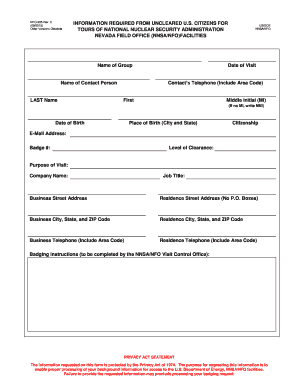
Get Us Badging Bformb - Nstec
How it works
-
Open form follow the instructions
-
Easily sign the form with your finger
-
Send filled & signed form or save
How to fill out the US Badging BFormb - NSTec online
Filling out the US Badging BFormb - NSTec online is an essential process for those seeking access to the National Nuclear Security Administration Nevada Field Office. This guide provides step-by-step instructions to help you accurately complete the form.
Follow the steps to successfully complete your badging form.
- Click the ‘Get Form’ button to access the form and open it in the editor for completion.
- Begin by entering the name of your group in the designated field, ensuring correct spelling and capitalization.
- Input the date of visit in the appropriate format, typically MM/DD/YYYY, to confirm your scheduled appointment.
- Provide the contact's telephone number, including the area code, to facilitate communication if needed.
- Enter the name of the contact person responsible for your group, ensuring to include their last name first.
- Fill in your last name, first name, and middle initial (MI) if applicable. If you do not have a middle initial, write NMI.
- Provide your date of birth in the same format as the date of visit, as this is used for identification verification.
- State your place of birth, including the city and state, to establish your identity.
- Indicate your citizenship status, specifically noting U.S. citizenship.
- Enter your email address to allow for electronic communication regarding your application.
- Input your badge number (if applicable) and your level of clearance, which is essential for security verification.
- Describe the purpose of your visit succinctly, as this will support your application review.
- Record your company name and job title accurately, ensuring that the information reflects your current employment status.
- Provide your business street address, followed by the city, state, and ZIP code for accurate mailing correspondence.
- Fill out your residence street address (note that P.O. Boxes are not acceptable), along with the corresponding city, state, and ZIP code.
- Enter both your business and residence telephone numbers, including area codes, ensuring clarity in communication.
- Once all sections are filled, review your inputs for accuracy and completeness before saving your changes.
- When satisfied with your entries, you can download, print, or share the form as necessary for your records or submission.
Complete your US Badging BFormb - NSTec online today to ensure timely processing of your application.
Badge Types Security Identification Display Area (SIDA) badge. For unescorted access to the secured side of the Airport, including ramps and Air Operations Area (AOA) Sterile badge. ... Public badge. ... Security Credential.
Industry-leading security and compliance
US Legal Forms protects your data by complying with industry-specific security standards.
-
In businnes since 199725+ years providing professional legal documents.
-
Accredited businessGuarantees that a business meets BBB accreditation standards in the US and Canada.
-
Secured by BraintreeValidated Level 1 PCI DSS compliant payment gateway that accepts most major credit and debit card brands from across the globe.


