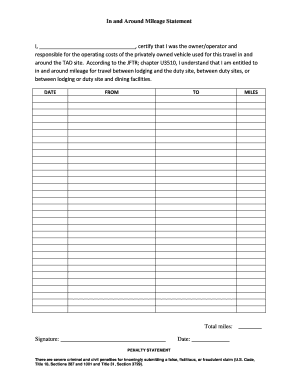
Get In And Around Mileage Statement I Certify That I Was The Owner
How it works
-
Open form follow the instructions
-
Easily sign the form with your finger
-
Send filled & signed form or save
How to fill out the In And Around Mileage Statement I Certify That I Was The Owner online
This guide provides a detailed overview of how to complete the In And Around Mileage Statement I Certify That I Was The Owner form online. It is designed to assist users in accurately filling out the required information to ensure compliance with regulations regarding mileage reimbursement.
Follow the steps to successfully complete the mileage statement online.
- Click the ‘Get Form’ button to obtain the form. This will enable you to access the document in your preferred online editor for easier completion.
- In the first blank field, enter your name. This identifies you as the owner/operator responsible for the vehicle used for travel.
- Fill in the date on which the travel occurred. This establishes the timeframe for the mileage claim.
- In the 'FROM' field, specify the starting location of your travel. This could be your lodging or another designated point.
- In the 'TO' field, list the destination of your travel. Ensure this is correct, as it relates to your mileage calculation.
- Enter the number of miles traveled in the 'MILES' field. Be sure to use an accurate measurement based on your route.
- Sum the total miles traveled and enter this number in the 'Total miles' section. This figure is necessary for the reimbursement process.
- Provide your signature in the designated area to certify the accuracy of the information provided.
- Lastly, add the date again in the space provided next to your signature to confirm when you completed the form.
- Once all fields are completed, you have the option to save your changes, download the form for your records, print it out, or share it as needed.
Complete your In And Around Mileage Statement online to ensure accurate mileage reimbursement.
0:00 0:59 How to Change the Order of Photos in an Instagram Carousel ... - YouTube YouTube Start of suggested clip End of suggested clip So let's go with the car as our new cover. Now you have to get those other two photos back into yourMoreSo let's go with the car as our new cover. Now you have to get those other two photos back into your carousel. So tap the hamburger icon in the top. Right go to settings. Account recently deleted.
Industry-leading security and compliance
-
In businnes since 199725+ years providing professional legal documents.
-
Accredited businessGuarantees that a business meets BBB accreditation standards in the US and Canada.
-
Secured by BraintreeValidated Level 1 PCI DSS compliant payment gateway that accepts most major credit and debit card brands from across the globe.


