Loading
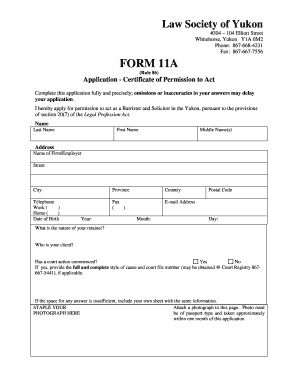
Get Form 11a
How it works
-
Open form follow the instructions
-
Easily sign the form with your finger
-
Send filled & signed form or save
How to fill out the Form 11a online
This guide provides detailed instructions for completing the Form 11a online, which serves as an application for a Certificate of Permission to Act as a Barrister and Solicitor in the Yukon. Following these steps will help ensure that your application is filled out accurately and submitted efficiently.
Follow the steps to complete the Form 11a online.
- Click ‘Get Form’ button to obtain the form and open it in the online editor.
- Fill out the personal details section, including your last name, first name, middle name(s), address, and contact information such as telephone and email address.
- Indicate the nature of your retainer and identify your client. If a court action has commenced, provide the required court file number.
- Answer the questions regarding your legal education and professional history. Include details about your Canadian common law degree and any changes to your name.
- List all law societies you are or have been a member of, including the dates of admission.
- Respond to questions about your professional liability insurance, including whether you have been a member of any professional body or have faced any claims.
- Provide details about any professional or legal issues, such as treatments for mental illness or any civil judgments or actions pending against you.
- Complete the Declaration regarding professional liability insurance by selecting either Box A or Box B, depending on your situation.
- Attach any required documents, such as your photograph, certificate of qualification, or name change documents, if applicable.
- Review the form for accuracy, then save changes, and choose whether to download, print, or share the form for submission.
Take action now and complete your Form 11a online to submit your application without delay.
How do I customize invoices in QuickBooks app? Open your app and sign in. Select Settings. Choose the Sales Forms option. Select Customize Invoice Template. Follow the on-screen instructions.
Industry-leading security and compliance
US Legal Forms protects your data by complying with industry-specific security standards.
-
In businnes since 199725+ years providing professional legal documents.
-
Accredited businessGuarantees that a business meets BBB accreditation standards in the US and Canada.
-
Secured by BraintreeValidated Level 1 PCI DSS compliant payment gateway that accepts most major credit and debit card brands from across the globe.


