Loading
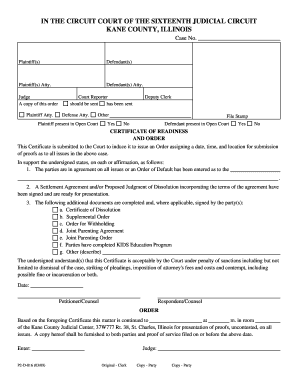
Get P2-d-016 Certificate Of Readiness And Order
How it works
-
Open form follow the instructions
-
Easily sign the form with your finger
-
Send filled & signed form or save
How to fill out the P2-D-016 Certificate Of Readiness And Order online
The P2-D-016 Certificate Of Readiness And Order is a crucial document submitted to the court to facilitate scheduling a date and time for a presentation of proofs in legal matters. This guide will provide you with clear, step-by-step instructions on how to complete this form efficiently and accurately online.
Follow the steps to complete the Certificate Of Readiness And Order.
- Press the ‘Get Form’ button to obtain the form, allowing you to access it in your online environment.
- Fill in the case number at the top of the form, ensuring that it matches the number assigned by the court for your case.
- List the names of the plaintiff(s) and defendant(s) in the designated sections, ensuring to include accurate and full names.
- Provide the names of the attorneys representing both the plaintiff(s) and defendant(s) in the specified fields.
- Indicate whether a copy of the order has been sent to the appropriate parties by checking 'Yes' or 'No' in the corresponding box.
- Confirm whether the plaintiff and defendant are present in open court by selecting 'Yes' or 'No' for each party.
- Complete the sections regarding the Certificate of Readiness, stating whether all parties are in agreement or if a default order has been entered.
- If applicable, indicate that additional documents are completed and signed, checking off the relevant items from the list provided.
- Review your entries for accuracy and completeness to ensure there are no mistakes.
- After finalizing your entries, you can save your changes, download the document, print it for your records, or share it with relevant parties.
Complete your documents online today for a streamlined legal process.
Related links form
How to Create Bulleted and Numbered Lists Select the text you want to convert to bulleted or numbered list. Select the Home tab. In Paragraph group click the Bullets or Numbering command. It displays Bullets or Numbering menu. With a left click select the desired Bullet or Numbering style.
Industry-leading security and compliance
US Legal Forms protects your data by complying with industry-specific security standards.
-
In businnes since 199725+ years providing professional legal documents.
-
Accredited businessGuarantees that a business meets BBB accreditation standards in the US and Canada.
-
Secured by BraintreeValidated Level 1 PCI DSS compliant payment gateway that accepts most major credit and debit card brands from across the globe.


