Loading
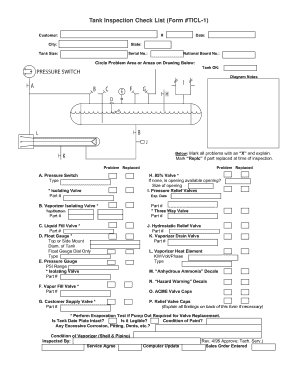
Get Tank Inspection Check List Form Ticl-1
How it works
-
Open form follow the instructions
-
Easily sign the form with your finger
-
Send filled & signed form or save
How to fill out the Tank Inspection Check List Form TICL-1 online
Filling out the Tank Inspection Check List Form TICL-1 online is a straightforward process that helps ensure efficient tank inspections. This guide provides a comprehensive overview of each section of the form, enabling users to complete it accurately and effectively.
Follow the steps to complete your form with ease.
- Click ‘Get Form’ button to access the Tank Inspection Check List Form TICL-1 and open it for editing.
- Begin by entering customer information in the designated fields, including the customer number, city, tank size, date, state, serial number, and National Board number.
- In the drawing section, circle the problem areas of the tank as indicated. If the tank is in acceptable condition, mark 'Tank OK'.
- In the notes section, mark each identified problem with an ‘X’ and provide further explanations as needed.
- For any parts replaced during the inspection, mark 'Replc' next to the appropriate components and include their details.
- Proceed to the section concerning valves, gauges, and other components. Fill out the required parts, including type, part numbers, and any relevant specifications, such as PSI range for pressure gauges.
- State whether the tank date plate is intact and legible. Also, document the condition of the tank's paint and check for any excessive corrosion, pitting, or dents.
- After completing all sections, review your entries for accuracy. Once satisfied, you can save your changes, download a copy of the form, print it out, or share it as required.
Complete your Tank Inspection Check List Form TICL-1 online today and ensure a smooth inspection process.
Click the Table tab to apply settings to your entire table: Under Size, set the table's overall width by selecting Preferred width and choosing a size. ... Under Alignment, choose whether you want to align your table to the left, center, or right of page.
Industry-leading security and compliance
US Legal Forms protects your data by complying with industry-specific security standards.
-
In businnes since 199725+ years providing professional legal documents.
-
Accredited businessGuarantees that a business meets BBB accreditation standards in the US and Canada.
-
Secured by BraintreeValidated Level 1 PCI DSS compliant payment gateway that accepts most major credit and debit card brands from across the globe.


