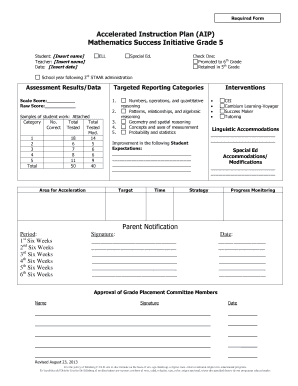
Get Form5m14 Ltpgt Accelerated Instruction Plan Aip Grade 5 Mathematics Student
How it works
-
Open form follow the instructions
-
Easily sign the form with your finger
-
Send filled & signed form or save
How to use or fill out the Form5M14 Ltpgt Accelerated Instruction Plan AIP Grade 5 Mathematics Student online
Filling out the Form5M14 Ltpgt Accelerated Instruction Plan AIP Grade 5 Mathematics Student online is a straightforward process that helps document a student’s progress and plan for their academic success. This guide provides step-by-step instructions to ensure a smooth completion of the form, focusing on key components essential for your child's educational journey.
Follow the steps to effectively fill out the Form5M14 Ltpgt Accelerated Instruction Plan online.
- Click ‘Get Form’ button to obtain the form and open it in the editor.
- Begin by entering the student's name in the designated field for 'Student.' Next, fill in the teacher's name and the current date.
- Indicate whether the student is promoted to 6th Grade or retained in 5th Grade by checking the appropriate box.
- Document the assessment results by filling out the 'Scale Score' and 'Raw Score' fields with the relevant data.
- For samples of student work, note that you must attach this documentation, ensuring to record the totals in the 'Category No.' and 'Total Correct Tested' fields for each subject area.
- Identify areas for acceleration by specifying targeted reporting categories. This includes filling out sections for numbers, operations, patterns, geometry, and probability.
- List the improvement needed in the student expectations section by detailing specific skills or performance areas the student needs to enhance.
- Outline the 'Target' and 'Time' for interventions, selecting appropriate readings and supports, such as Cambium Learning-Voyager, Success Maker, or tutoring services.
- Provide necessary linguistic accommodations to support the student's learning needs. Make sure to write detailed notes in the provided lines.
- If applicable, fill out the special education accommodations/modifications with input from educational professionals.
- Document strategies for progress monitoring clearly and concisely.
- Ensure that parent notification periods are selected by checking the relevant six-week periods.
- Collect signatures from all required participants and document the date of signature in the space provided.
- Finally, review the form for completeness and accuracy before saving the changes, downloading, printing, or sharing it as needed.
Complete the Form5M14 Ltpgt Accelerated Instruction Plan online to enhance your student's academic progress.
How to Add Watermark to PDF Without Adobe via an Online Tool Open Sedja PDF and then navigate to All Tools > SECURITY > Watermark. Click Upload PDF files or drag your documents here. You can place a text or an image watermark over a PDF file. 💡Text Watermark. ... Click Download to get your watermarked PDF file.
Industry-leading security and compliance
-
In businnes since 199725+ years providing professional legal documents.
-
Accredited businessGuarantees that a business meets BBB accreditation standards in the US and Canada.
-
Secured by BraintreeValidated Level 1 PCI DSS compliant payment gateway that accepts most major credit and debit card brands from across the globe.


