Loading
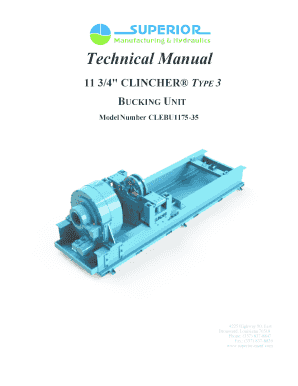
Get Technical Manual Revision 10-09 - Mccoy Global Inc
How it works
-
Open form follow the instructions
-
Easily sign the form with your finger
-
Send filled & signed form or save
How to fill out the Technical Manual Revision 10-09 - McCoy Global Inc online
This guide provides a clear and supportive step-by-step process for filling out the Technical Manual Revision 10-09 - McCoy Global Inc online. Whether you are familiar with technical documentation or a novice, this guide will help you navigate the necessary fields with ease.
Follow the steps to complete your Technical Manual revision form.
- Press the 'Get Form' button to access the online form and open it in the editor.
- Enter your name in the designated field. This is important for identifying your submission.
- Provide your company name in the corresponding box. Ensure this information matches your registered business name.
- Fill out your address, including street number and name. If there are multiple addresses, list them separately.
- Input your city and postal code. This information is essential for any potential follow-up.
- Select your state and country from the dropdown lists available for accuracy.
- Include your telephone number, as well as your fax number, if applicable. This helps ensure you can be contacted if there are questions.
- Enter the model number of the equipment in the designated field. This ensures that the correct equipment specifications are referenced.
- Provide the serial number of the equipment. This is crucial for tracking your specific unit.
- Complete the work order number if applicable. This aids in organizing and referencing submissions.
- Fill in the assembly date of your equipment to provide context regarding its lifecycle.
- Review all details for accuracy before submitting the form. Ensure everything is completed in full to avoid delays.
- Once the form is complete, you can save your changes, download a copy for your records, print, or share the form as necessary.
Complete your documents online today for efficient processing and updates.
Here's a simple process for writing UX microcopy for notifications and alerts: Understand the context. Start by understanding the purpose of the notification or alert. ... Keep it concise. ... Provide context. ... Be clear and specific. ... Use a clear call-to-action. ... Consider the tone and voice. ... Test and refine.
Industry-leading security and compliance
US Legal Forms protects your data by complying with industry-specific security standards.
-
In businnes since 199725+ years providing professional legal documents.
-
Accredited businessGuarantees that a business meets BBB accreditation standards in the US and Canada.
-
Secured by BraintreeValidated Level 1 PCI DSS compliant payment gateway that accepts most major credit and debit card brands from across the globe.


