Loading
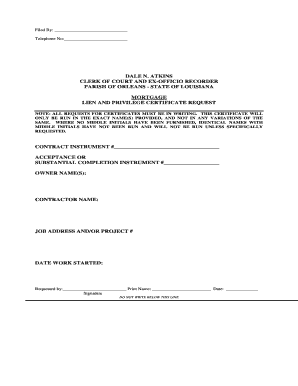
Get Lien And Privilege Certificate Request - Orleans Parish Civil Clerk Of ...
How it works
-
Open form follow the instructions
-
Easily sign the form with your finger
-
Send filled & signed form or save
How to fill out the Lien And Privilege Certificate Request - Orleans Parish Civil Clerk Of ... online
Filing a Lien And Privilege Certificate Request is an important step in ensuring your rights are protected in the construction and real estate industry. This guide provides clear instructions to assist users in completing the form online efficiently.
Follow the steps to complete your request accurately
- Click the ‘Get Form’ button to obtain access to the form and open it in your preferred editing tool.
- In the section labeled 'Filed By', enter your name as the requester of the certificate. This should be done clearly to avoid any issues.
- Provide your telephone number in the designated field next to 'Telephone No'. Make sure this is a number where you can be easily reached.
- In the 'Contract Instrument #' field, fill in the relevant contract number associated with your request.
- Fill in the 'Acceptance or Substantial Completion Instrument #' if applicable, which relates to the completion of the contract.
- List the owner name(s) in the appropriate section. Ensure that you provide the exact name(s) as required, free of variations.
- Enter the contractor's name in the provided line. Similar to the owner details, this should reflect the precise name.
- Indicate the job address and/or project number in the designated field. This helps in identifying the location of the work performed.
- Specify the date the work started by filling in the 'Date Work Started' section. Accurate dates are crucial for documentation purposes.
- In the 'Requested by' section, print your name clearly. Following that, sign and date the form to complete your request.
- After completing all fields, ensure you review the entries for accuracy. Save your changes, and choose to download, print, or share the completed form as needed.
Take the necessary steps to file your Lien And Privilege Certificate Request online today!
Please call (504) 407-0000. You will be connected with the answering service who will contact the employee on call. The Clerk's Office provides commonly used forms to the public. (These forms are now available for downloading from this website.
Industry-leading security and compliance
US Legal Forms protects your data by complying with industry-specific security standards.
-
In businnes since 199725+ years providing professional legal documents.
-
Accredited businessGuarantees that a business meets BBB accreditation standards in the US and Canada.
-
Secured by BraintreeValidated Level 1 PCI DSS compliant payment gateway that accepts most major credit and debit card brands from across the globe.


