Loading
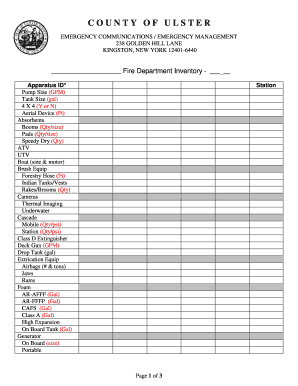
Get Fire Department Inventory Forms
How it works
-
Open form follow the instructions
-
Easily sign the form with your finger
-
Send filled & signed form or save
How to fill out the Fire Department Inventory Forms online
Filling out the Fire Department Inventory Forms online is essential for maintaining accurate records of equipment and personnel. This guide will provide you with step-by-step instructions on how to complete each section of the form to ensure clarity and compliance.
Follow the steps to accurately complete the Fire Department Inventory Forms.
- Press the ‘Get Form’ button to access the document. This will open the form in a digital format for you to fill out.
- Begin with the 'Apparatus ID' field, where you need to specify the identification number for each piece of apparatus. This should include unit type, such as E-99-10 for an engine.
- Next, proceed to the 'Pump Size' section and indicate the capacity in gallons per minute (GPM). Ensure this value is accurate as it is critical for operational purposes.
- Fill in the 'Tank Size' field with the capacity in gallons. This helps in understanding the water storage capabilities of the apparatus.
- Indicate whether the apparatus is a 4 x 4 vehicle by selecting 'Y' for yes or 'N' for no.
- For any aerial devices, note the height in feet.
- Continue with the various equipment sections such as absorbents, ATV, UTV, and boat specifications, ensuring to include quantities and sizes as requested.
- Complete the sections for medical equipment, hose sizes, and other specialized equipment, providing detailed descriptions as needed.
- At the end of the form, provide totals for membership and specify the officer submitting the inventory. Ensure that all fields marked with an asterisk are filled out as they are required.
- Once all fields are completed and verified, you can save your changes, then either download, print, or share the completed form as necessary.
Take the time to complete the Fire Department Inventory Forms online today to ensure your department's readiness and compliance.
Check latch, lock, handhold, mirror, hinges, and window regulator. Ensure the fire engine is clean and orderly in appearance. Ensure agency emblems, decals, and, equipment numbers are present and in good condition. Ensure cabinet latches, hinges, and locks are in good working condition.
Industry-leading security and compliance
US Legal Forms protects your data by complying with industry-specific security standards.
-
In businnes since 199725+ years providing professional legal documents.
-
Accredited businessGuarantees that a business meets BBB accreditation standards in the US and Canada.
-
Secured by BraintreeValidated Level 1 PCI DSS compliant payment gateway that accepts most major credit and debit card brands from across the globe.


