Loading
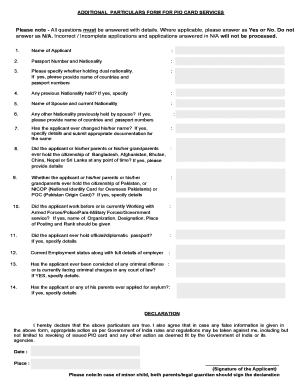
Get Additional Particulars Form
How it works
-
Open form follow the instructions
-
Easily sign the form with your finger
-
Send filled & signed form or save
How to fill out the Additional Particulars Form online
Completing the Additional Particulars Form online is a straightforward process that requires careful attention to detail. This guide will provide you with step-by-step instructions to ensure that your application is filled out correctly and completely.
Follow the steps to successfully fill out the Additional Particulars Form online.
- Click the ‘Get Form’ button to access the Additional Particulars Form and open it in your preferred online editor.
- In the first field, enter the name of the applicant as it appears on their official documents.
- Next, fill in the passport number and nationality of the applicant. This information is crucial for identification.
- If the applicant holds dual nationality, specify this and provide the names of the countries and corresponding passport numbers.
- Indicate if the applicant has ever held a previous nationality, providing details if applicable.
- Input the name of the applicant's spouse and their current nationality.
- If the spouse has held any other nationalities, provide the names of those countries and their passport numbers.
- Specify if the applicant has ever changed their name and submit appropriate documentation if applicable.
- Answer if the applicant, their parents, or grandparents have ever held citizenship in Bangladesh, Afghanistan, Bhutan, China, Nepal, or Sri Lanka, and provide details if applicable.
- Indicate whether the applicant or their family members have ever held citizenship or residency documents from Pakistan, and specify as needed.
- Provide information about the applicant's employment with Armed Forces, Police, or Government services, detailing the name of the organization, designation, place of posting, and rank.
- If applicable, detail whether the applicant has ever held an official or diplomatic passport.
- List the current employment status of the applicant along with full details of the employer.
- Finally, answer whether the applicant has ever been convicted of a crime or currently faces charges. Provide detailed information if applicable.
- In the declaration, affirm the accuracy of the information provided. The applicant needs to sign and date the form. If the applicant is a minor, both parents or legal guardians must sign.
Complete your Additional Particulars Form online today to ensure your application is processed promptly.
Related links form
Section on Occupation/Profession Details They should mention the name of their employer or company that they are working with. Applicants will have to enter their designation and the address of their employer/company. Applicants will also have to provide their phone number and details of their previous job.
Industry-leading security and compliance
US Legal Forms protects your data by complying with industry-specific security standards.
-
In businnes since 199725+ years providing professional legal documents.
-
Accredited businessGuarantees that a business meets BBB accreditation standards in the US and Canada.
-
Secured by BraintreeValidated Level 1 PCI DSS compliant payment gateway that accepts most major credit and debit card brands from across the globe.


