Loading
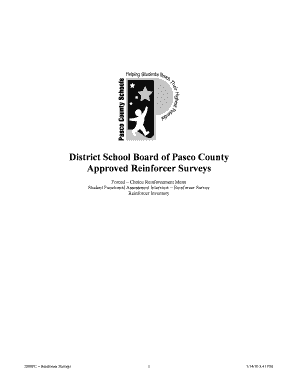
Get Dsbpc
How it works
-
Open form follow the instructions
-
Easily sign the form with your finger
-
Send filled & signed form or save
How to fill out the Dsbpc online
Filling out the Dsbpc, or District School Board of Pasco County forms, is essential for conducting functional assessments related to student reinforcers. This guide provides a clear and structured approach to completing the form online, ensuring accuracy and ease of use for all users.
Follow the steps to successfully complete the Dsbpc form online.
- Press the ‘Get Form’ button to retrieve the Dsbpc form and open it in your preferred editor.
- Begin by filling out the demographics section, which includes the student's name, ID number, date, school, grade, date of birth, exceptionality, medical diagnoses, medications, teacher, case manager, informant, and team. Make sure each field is filled out accurately to ensure proper identification.
- Read through the instructions carefully. The form includes survey items that require students to choose their preferred reinforcers. Ensure that the instructions are understood, as they guide the user in making choices.
- For each pair of reinforcer options provided, select the preferred option by marking an 'X' in the corresponding blank space. Remind users to only select one option per pair to maintain clarity.
- After completing the forced-choice reinforcer menu, proceed to fill in any additional sections as required in the survey, such as the functional assessment interview or reinforcer inventory.
- Confirm that all fields are accurately filled in and review the form for any missed responses or errors.
- Once all sections are completed, you can save your changes, download a copy of the form, print it out for submission, or share it as required.
Take the next step and complete your Dsbpc forms online today.
Go to http://mypascoconnect.pasco.k12.fl.us/ 3. Click on the blue button that says Sign in to myPascoConnect 4. Sign in with the following credentials: Teachers and Staff: Your myPascoConnect account is the same as your eSembler/myPGS/Munis Employee Self-Service username and password.
Industry-leading security and compliance
US Legal Forms protects your data by complying with industry-specific security standards.
-
In businnes since 199725+ years providing professional legal documents.
-
Accredited businessGuarantees that a business meets BBB accreditation standards in the US and Canada.
-
Secured by BraintreeValidated Level 1 PCI DSS compliant payment gateway that accepts most major credit and debit card brands from across the globe.


