Loading
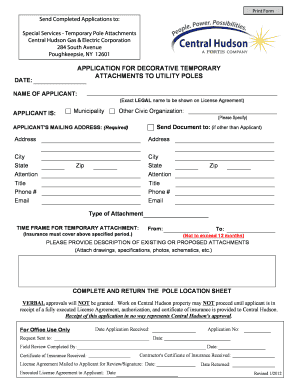
Get Pole Attachment Application Part 1 - Central Hudson Gas Electric
How it works
-
Open form follow the instructions
-
Easily sign the form with your finger
-
Send filled & signed form or save
How to fill out the Pole Attachment Application Part 1 - Central Hudson Gas Electric online
Completing the Pole Attachment Application Part 1 for Central Hudson Gas Electric is a crucial step for organizations seeking temporary pole attachments. This guide will provide you with clear, step-by-step instructions to help you navigate the application process effectively.
Follow the steps to fill out your application accurately.
- Click ‘Get Form’ button to obtain the form and open it in the editor.
- Enter the date on which you are filling out the application in the designated field.
- Fill in the exact legal name of the applicant as it should appear on the license agreement. This must reflect the formal entity or organization you represent.
- Indicate whether the applicant is a municipality or another civic organization by checking the appropriate box and specifying if the latter.
- If someone other than the applicant will receive the document, provide the name and address of that individual or organization in the specified section.
- Complete the applicant's mailing address form accurately, including city, state, zip code, attention name, title, phone number, and email address.
- Select the type of attachment you are requesting and provide the time frame for the temporary attachment, ensuring it does not exceed 12 months. Specify the start and end dates.
- Provide a detailed description of the existing or proposed attachments. If necessary, attach additional drawings, specifications, photos, or schematics to clarify your request.
- Complete and return the pole location sheet as required. Note that verbal approvals will not be granted, and work on Central Hudson property cannot commence until you receive a fully executed license agreement and proof of insurance.
- Once all sections are completed, save your changes in the document. You can then choose to download, print, or share the application form as needed.
Ensure all necessary documents are completed and submitted online for a seamless application process.
Leases are recorded as liabilities on the balance sheet and as operating expenses on the income statement. Historically, for operating leases under ASC 840, the leased asset is not recorded on the lessee's balance sheet.
Industry-leading security and compliance
US Legal Forms protects your data by complying with industry-specific security standards.
-
In businnes since 199725+ years providing professional legal documents.
-
Accredited businessGuarantees that a business meets BBB accreditation standards in the US and Canada.
-
Secured by BraintreeValidated Level 1 PCI DSS compliant payment gateway that accepts most major credit and debit card brands from across the globe.


