Loading
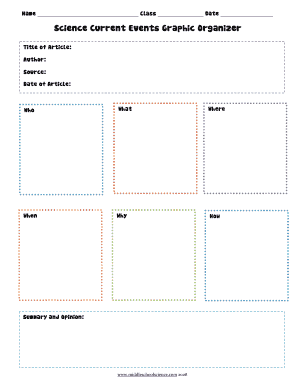
Get Current Event Graphic Organizer Pdf
How it works
-
Open form follow the instructions
-
Easily sign the form with your finger
-
Send filled & signed form or save
How to fill out the Current Event Graphic Organizer Pdf online
This guide provides a clear and comprehensive approach to completing the Current Event Graphic Organizer Pdf online. Whether you are familiar with digital document management or trying it for the first time, these instructions will help you navigate the form with ease.
Follow the steps to successfully complete the form.
- Click the ‘Get Form’ button to access the form and open it in your preferred editor.
- Begin by entering your name in the designated Name field. This personal identification helps to organize your submission.
- Fill in the Class field with the relevant class identification. This can assist in categorizing the current events by educational group.
- Input the Date field with the current date or the date of the class assignment, ensuring the submission is timely.
- Enter the Title of Article, which is the headline or name of the article you are analyzing.
- Provide the Author of the article in the corresponding field; this credits the creator of the content.
- For the Source field, indicate where the article was published; this can be a website, newspaper, or magazine.
- Fill in the Date of Article to note when it was published, which may be important for relevance.
- Complete the Who, What, Where, When, Why, and How sections by succinctly summarizing the key points from the article in each respective field.
- In the Summary and Opinion section, provide a brief overview of the article along with your personal perspective or analysis.
- After entering all required information, make sure to save your changes, download the completed form for your records, print it if necessary, or share it as required.
Start filling out your Current Event Graphic Organizer Pdf online today for a structured and insightful summary of your chosen articles!
There are many different graphic organizers. Some of the main types are circle maps, venn diagrams, idea webs, T-charts, idea wheels, tree charts and storyboards.
Industry-leading security and compliance
US Legal Forms protects your data by complying with industry-specific security standards.
-
In businnes since 199725+ years providing professional legal documents.
-
Accredited businessGuarantees that a business meets BBB accreditation standards in the US and Canada.
-
Secured by BraintreeValidated Level 1 PCI DSS compliant payment gateway that accepts most major credit and debit card brands from across the globe.


