Loading
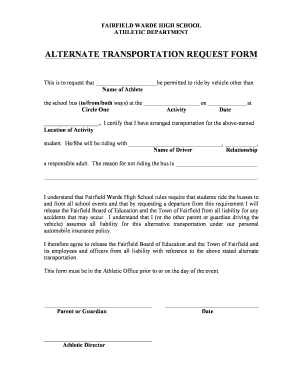
Get Alternate Transportation Request Form - Pta - Schcdn Fairfieldschools
How it works
-
Open form follow the instructions
-
Easily sign the form with your finger
-
Send filled & signed form or save
How to fill out the ALTERNATE TRANSPORTATION REQUEST FORM - PTA - Schcdn Fairfieldschools online
Filling out the Alternate Transportation Request Form is essential for ensuring that students have safe and authorized transportation options outside of the standard school bus services. This guide provides clear steps to assist you in accurately completing the form online.
Follow the steps to successfully complete the Alternate Transportation Request Form.
- Click the ‘Get Form’ button to retrieve the form and open it in your document editor.
- Begin by entering the name of the athlete in the designated space, ensuring spelling is correct.
- In the section requiring you to specify the transportation arrangement, circle the appropriate option for to/from/both ways based on your needs.
- Input the activity name where indicated, and ensure that it reflects the correct event.
- Fill in the date of the event accurately to avoid any discrepancies.
- Write the location of the activity in the respective field to provide clarity on where your child will be transported.
- In the next section, include the name of the driver who will provide transportation, ensuring that it is a responsible adult.
- State the relationship of the driver to the student clearly.
- Provide a detailed reason for not using school bus transportation, elaborating on your circumstances.
- Read and understand the liability clause regarding alternative transportation. Acknowledge that you assume responsibility for any incidents that may occur.
- Sign and date the form as the parent or guardian, confirming that all information provided is accurate and complete.
- Ensure that the form is submitted to the Athletic Office either prior to or on the day of the event.
- After completing the form, save your changes, and download or print a copy for your records or sharing as necessary.
Complete the Alternate Transportation Request Form online to ensure your transportation needs are met promptly.
To edit content: Start by updating the certificate title. Click inside the title box to edit. In the Home tab, you can find the current font style and size. Click on the font name to access a drop-down menu. Scroll down and choose your favorite font. You could also change the font size if you'd like.
Industry-leading security and compliance
US Legal Forms protects your data by complying with industry-specific security standards.
-
In businnes since 199725+ years providing professional legal documents.
-
Accredited businessGuarantees that a business meets BBB accreditation standards in the US and Canada.
-
Secured by BraintreeValidated Level 1 PCI DSS compliant payment gateway that accepts most major credit and debit card brands from across the globe.


