Loading
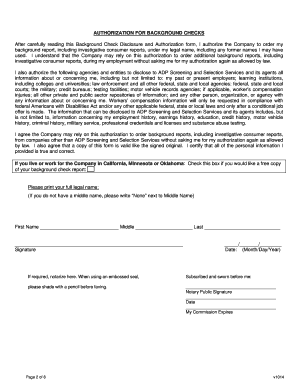
Get Background Check Disclosure Authorization Form - Heritage
How it works
-
Open form follow the instructions
-
Easily sign the form with your finger
-
Send filled & signed form or save
How to fill out the Background Check Disclosure Authorization Form - Heritage online
The Background Check Disclosure Authorization Form - Heritage is essential for candidates seeking employment with Heritage Community Credit Union. This guide will provide step-by-step instructions to help you navigate through the form with clarity and ease.
Follow the steps to accurately complete the form online.
- Press the ‘Get Form’ button to obtain the Background Check Disclosure Authorization Form - Heritage and open it in the form editor.
- Begin by carefully reading the introductory sections of the form, which explain the purpose of the background check and your rights under the Fair Credit Reporting Act.
- In the section titled 'Authorization for Background Checks,' provide your legal name, including any former names if applicable. Accurate information is crucial.
- Sign and date the authorization section. Your signature confirms that you consent to the background check and the release of your information.
- Fill in your personal details in the 'Background Check Information' section. This includes your first name, middle name, last name, date of birth, social security number, and driver's license number.
- List any nicknames or other names you have used previously to ensure thoroughness in the background check process.
- Provide your current and past addresses for the previous seven years. Be sure to use a separate sheet if needed to accommodate all your addresses.
- If you live or work in California, Minnesota, or Oklahoma, check the box if you would like a free copy of your background check report.
- Finally, after reviewing all the information for accuracy, save your changes, download the form for your records, or print it out as needed.
Complete your documents online to ensure a smooth application process.
The FCRA governs how employers obtain and handle consumer reports, which include standard background checks. ... In the employment context, this definition may, for example, include credit reports, criminal history reports, driving records and other background check reports created by a third party, such as drug tests.
Industry-leading security and compliance
US Legal Forms protects your data by complying with industry-specific security standards.
-
In businnes since 199725+ years providing professional legal documents.
-
Accredited businessGuarantees that a business meets BBB accreditation standards in the US and Canada.
-
Secured by BraintreeValidated Level 1 PCI DSS compliant payment gateway that accepts most major credit and debit card brands from across the globe.


